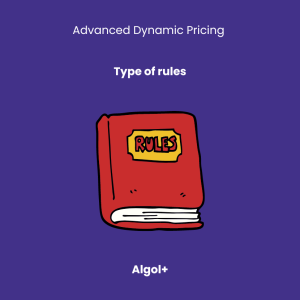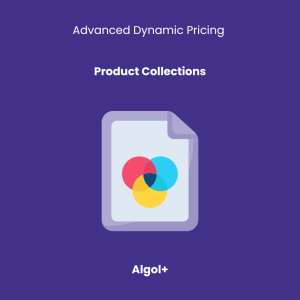Winning the Holiday Season: Pricing Tips for WooCommerce Christmas
Table of Contents
As the holiday season rolls around, ecommerce stores often battle against each other for the biggest slice of the pie. The competition can be fierce, and pricing plays a huge role in the success of your store.
But don’t worry! If you are using Advanced Dynamic Pricing for WooCommerce plugin, then this Christmas will be the best for you. However if you’re new to it or confused about pricing strategies, then feel free to read about some of plugin’s lifehacks that will help you this season.
Offer Gift Wrapping
Gift wrapping is a nice touch that customers appreciate. You can charge a nominal fee for it, or even offer it for free. Wondering how to do this in the Advanced Dynamic Pricing for WooCommerce plugin? Listen carefully!
Add a rule (Gift type). Choose gift wrapping as a gift. And the condition of the cart is Large Santa figure (Products).
Note: pay attention to the Can be applied setting. If it is left as default, then each Santa has his own packaging.
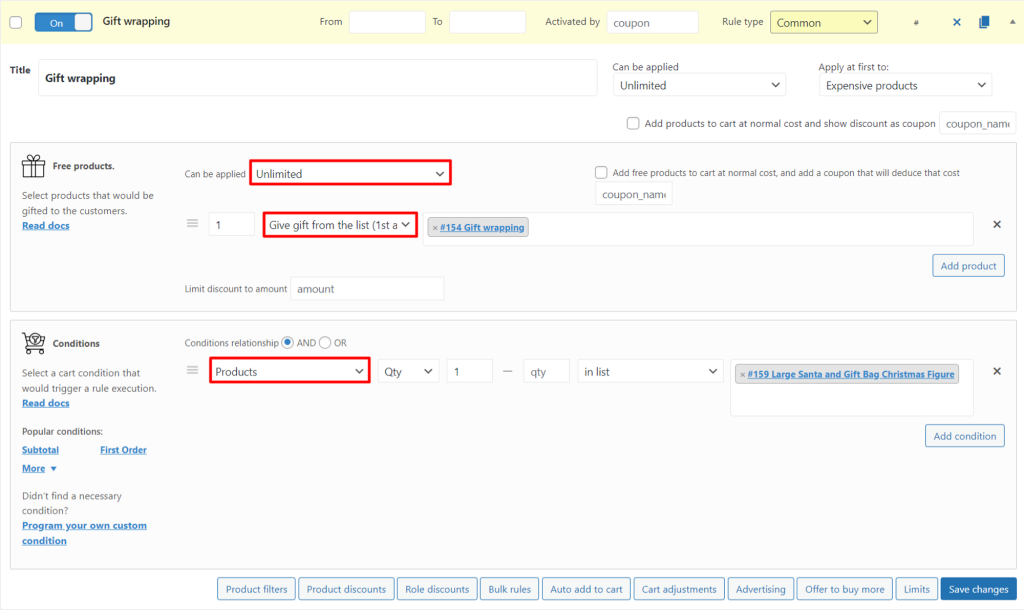
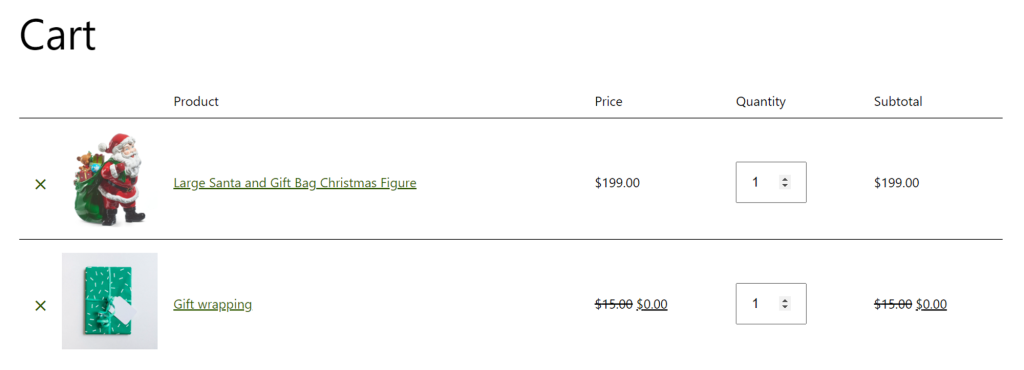
Utilize Free Shipping
If you’re able to offer free shipping, do it. Free shipping is one of the most attractive incentives for customers during the holiday season. Do free shipping for a specific region or country in Advanced Dynamic Pricing for WooCommerce.
Add a rule (Cart discounts type). Choose Zero cost for all shipping method in the Cart adjustments. And the condition of the cart is Alabama State.
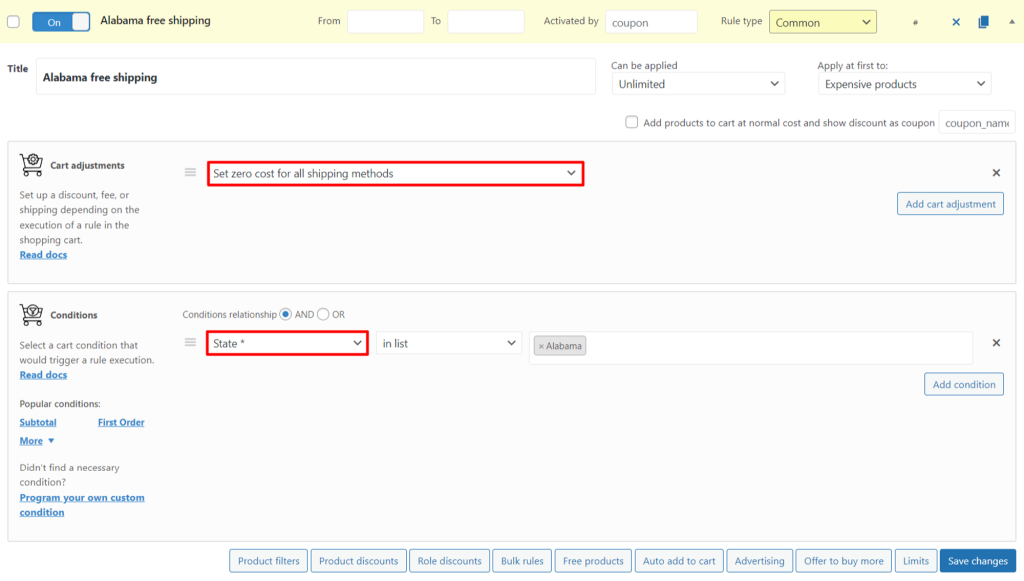
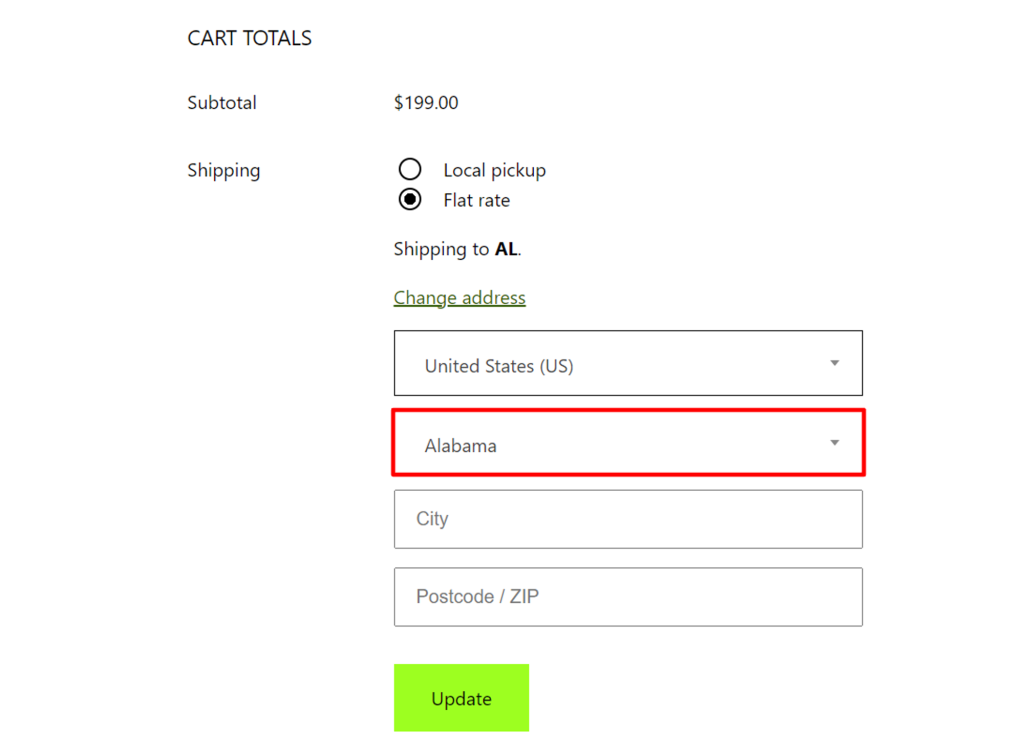
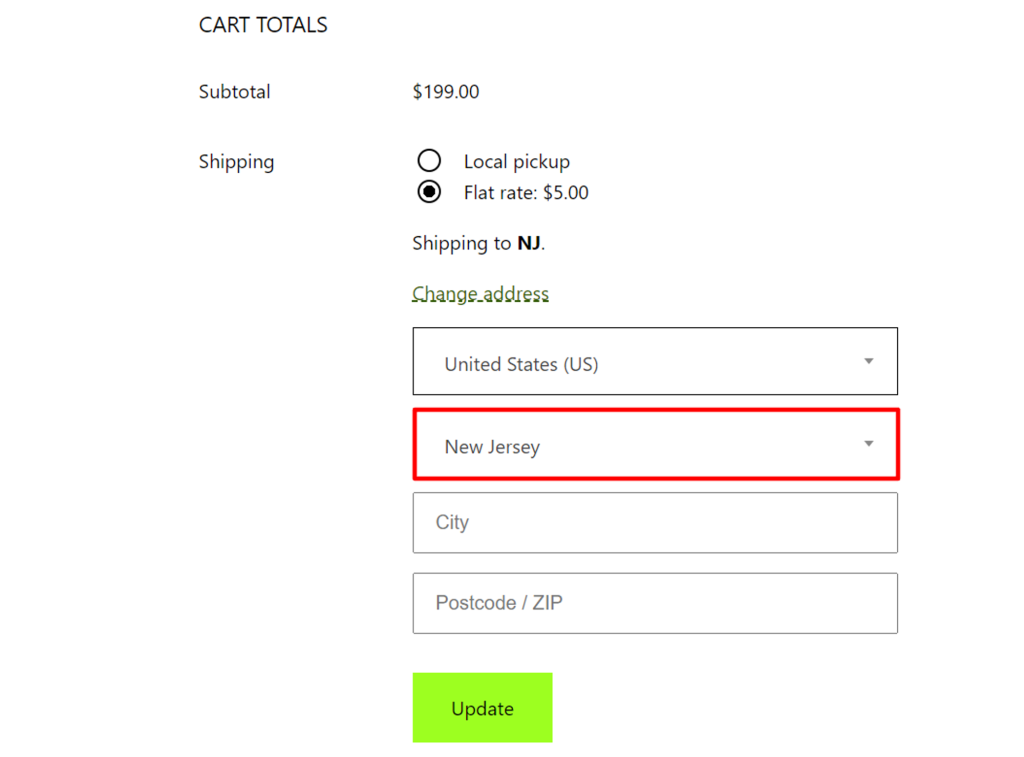
Create Limited-Time Offers
Creating limited-time offers can be an effective way to incentivize customers to buy during the holiday season. You can offer a discount on a specific product, or you can even set up a special promotion with a limited quantity of products.
You can create a limited promotion and set up a message about it on the product page in the Advanced Dynamic Pricing for WooCommerce plugin.
Add a rule (Product discounts type). Select date. Choose Tags in the Filter by products. And add the discount.
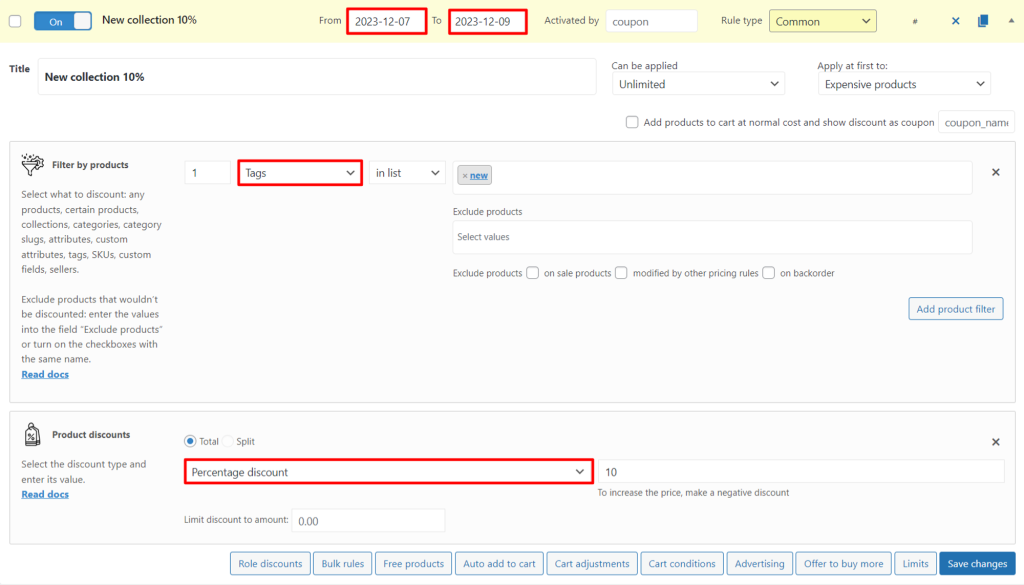
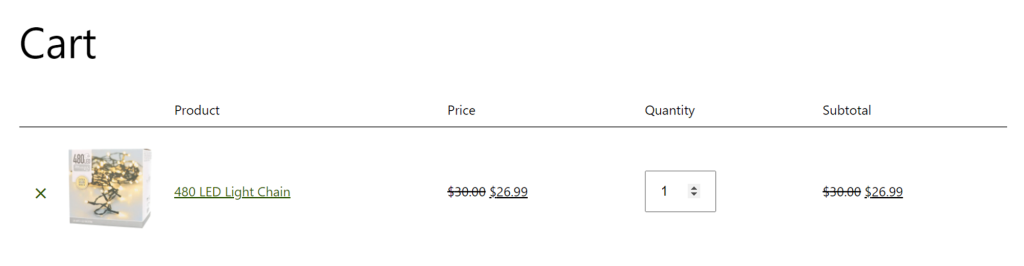
All you need to set up advertising is:
Add an Advertising block. Tick Enable timer option. Write timer message and short and long messages. In Advertising settings, specify where you want your ad to show (Product page, Cataloge page, Cart totals and etc.).
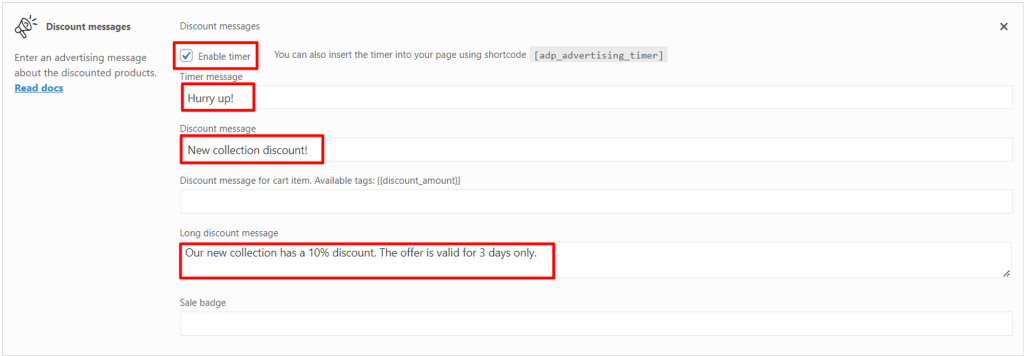
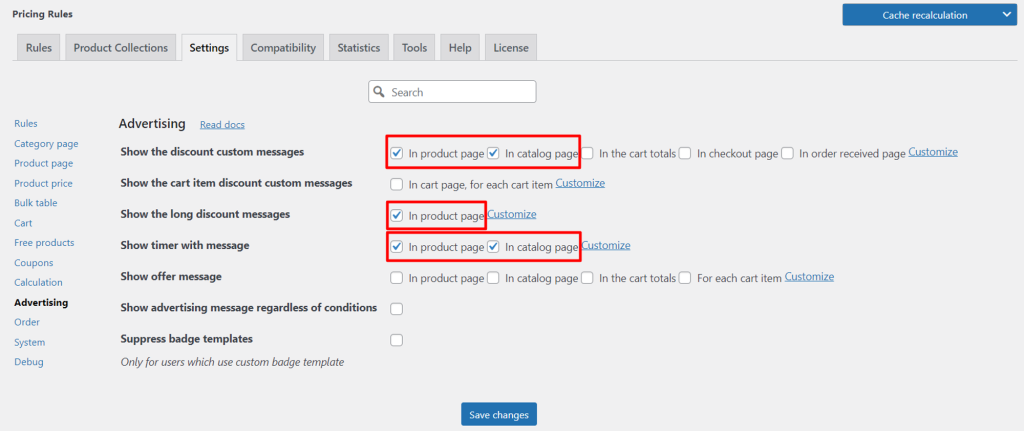
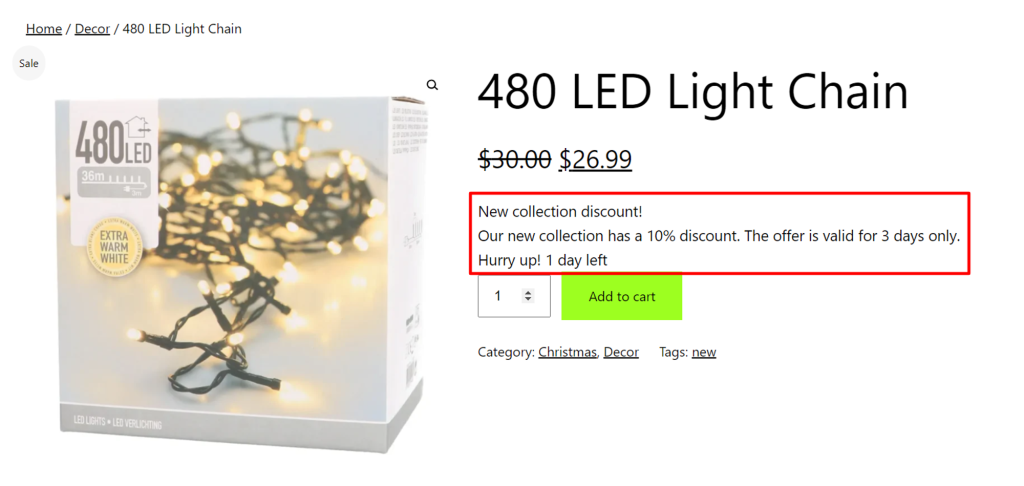
Offer Gift Cards
Gift cards are a great way to boost sales during the holiday season. Offering gift cards can help encourage more sales and keep customers returning for more.
Good news – Advanced Dynamic Pricing for WooCommerce is compatible with YITH WooCommerce Gift Cards. This means you can easily sell gift cards in your store and apply different pricing strategies to them.
Let’s create the following rule – when purchasing 3 caps, the user receives a gift card worth $10.
Add a rule (Gift type). Choose gift card as a gift. And the condition of the cart is 3 caps (Products).
Note: pay attention to the Can be applied setting. If it is left as default, then each cap has his own gift card.
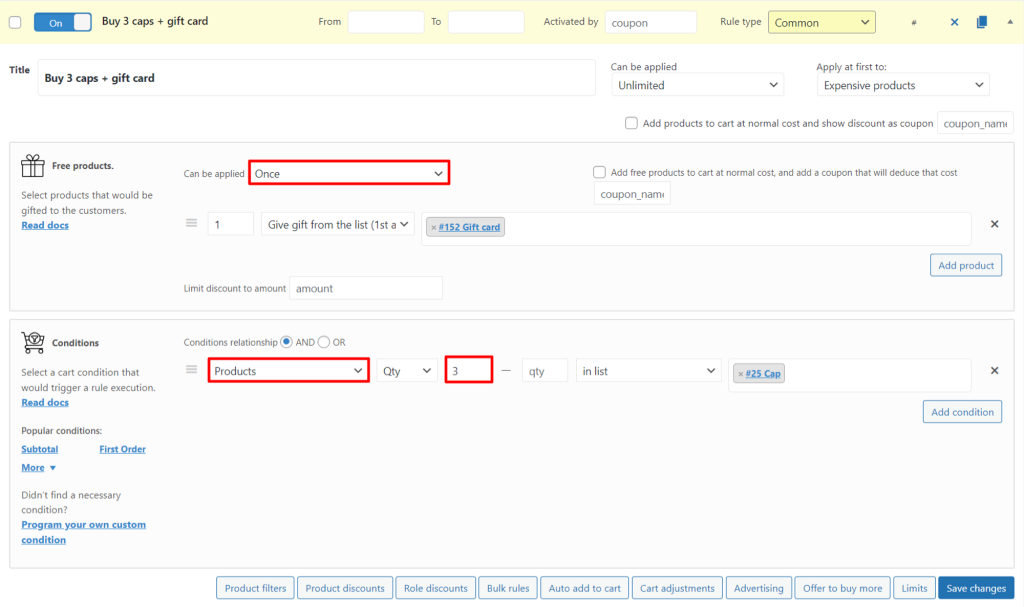
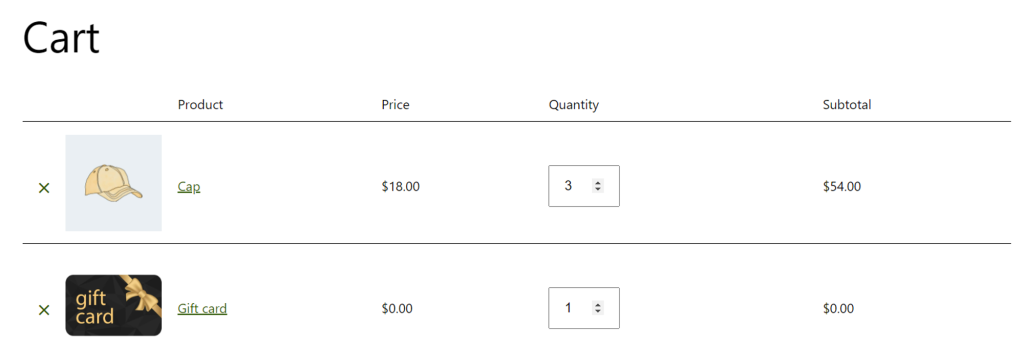
Give a Discount on Limited Products
When offering discounts on limited products, it’s important to choose the right items. Consider offering discounts on items that are popular with your customers or on items that are in high demand during the holiday season.
What if you need to configure a rule so that it applies to two categories rather than just one of them? Then you need to create a Product Collection. With its help, you can set up a filter by categories, attributes, tags, products and etc.
For example, you have a new Christmas arrival. You want the discount to apply to the New tag and the Christmas category. First of all, create a collection. Go to Product Collections tab. Add a collection and name it. Then add two Filter by products (by Tags and by Categories).
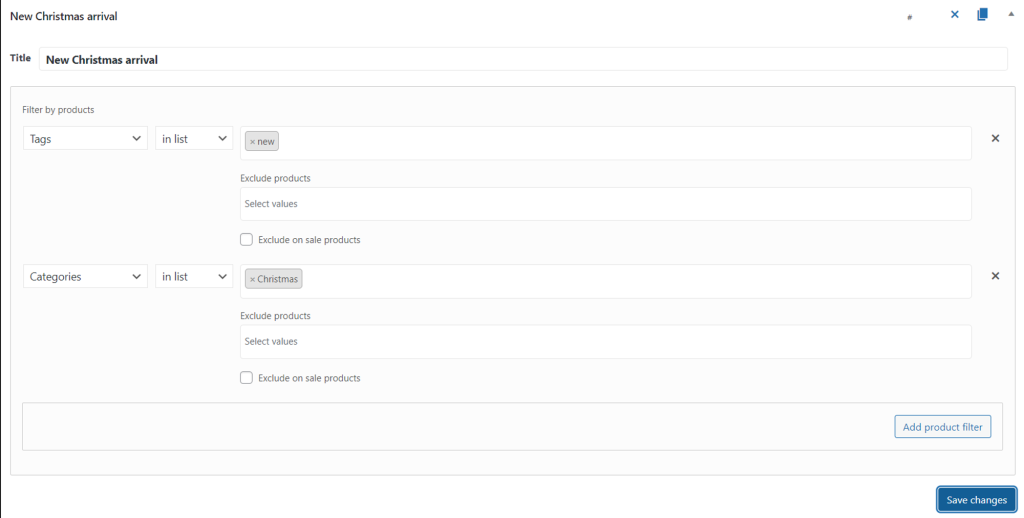
Add a rule (Product discounts type). Choose your collection in the Filter by products. And add the discount.
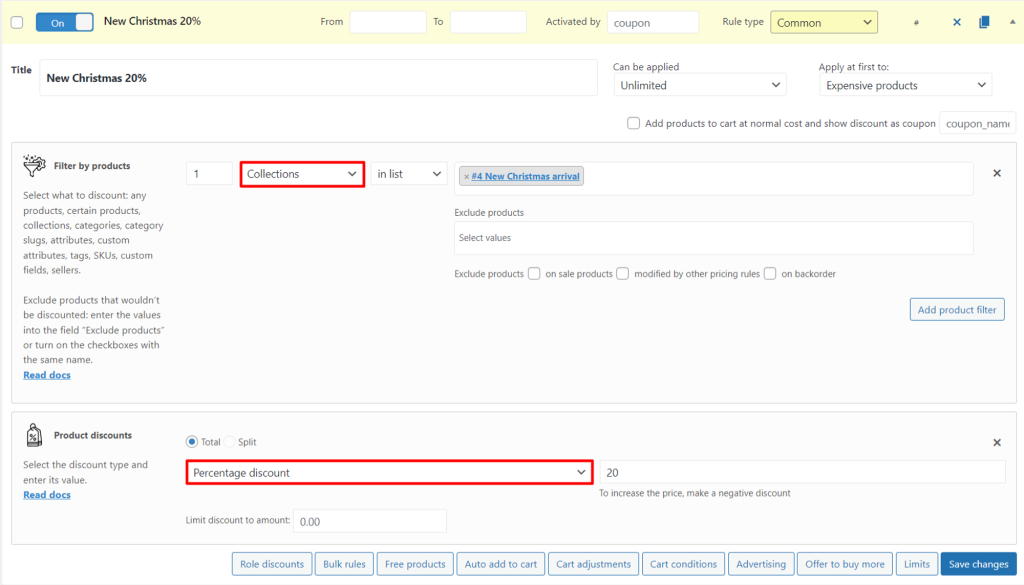
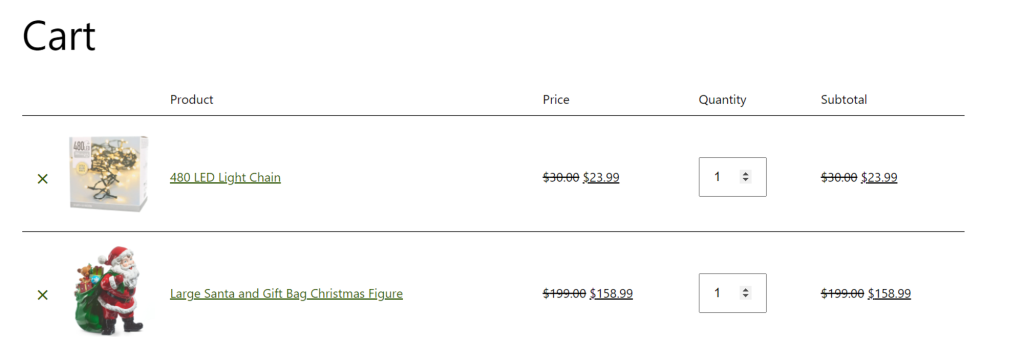
By using these pricing tips, you can make sure your WooCommerce store is ready to win the holiday season. With the right pricing strategies, you can maximize your sales and reach the top of the Christmas tree. Good luck and happy holidays!