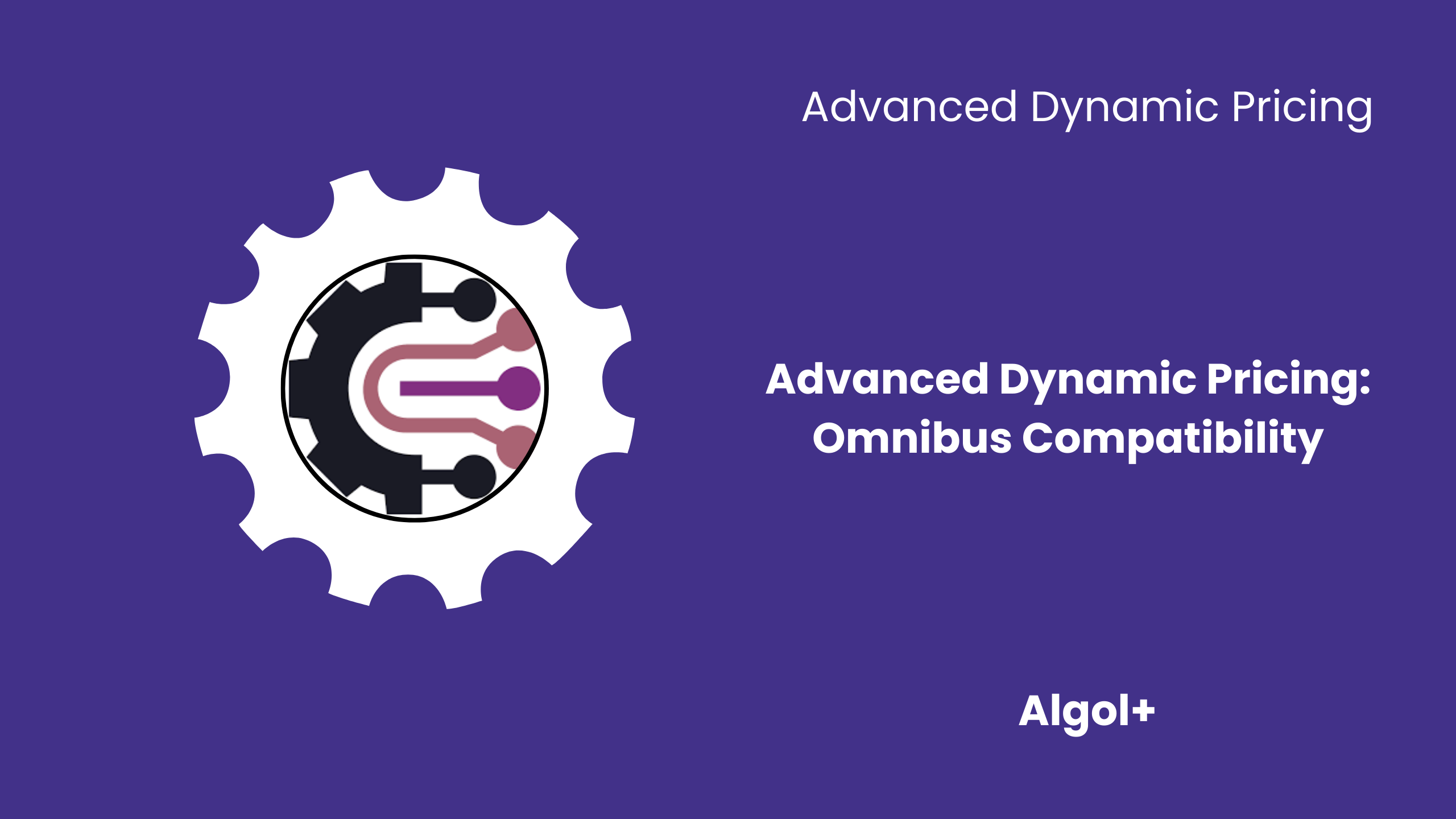Advanced Dynamic Pricing: Omnibus Compatibility
Table of Contents
The Omnibus Directive
The Omnibus Directive, also known as the Directive on better enforcement and modernization of EU consumer protection rules, was adopted by the European Parliament in November 2019. It aims to strengthen consumer rights and harmonize consumer protection laws across all EU member states.
The Omnibus Directive requires online platforms to be transparent about their use of algorithms and to provide consumers with clear and understandable information about how prices are determined. This allows consumers to make informed decisions and ensures that prices are not set based on discriminatory factors.
Note: you can read the full text of the directive here.
How to be compliant with the Omnibus Directive for shops on WooCommerce
WooCommerce has plugins that allow you to comply with the directive. Omnibus is one of this plugins. There is confirmation of this on its official WordPress page:
“This plugin allows your site to be compliant with the Directive of the European Parliament and of the Council (EU) 2019/2161 of November 27, 2019, known as the «Omnibus Directive.»”
About compatibility of the Advanced Dynamic Pricing and the Omnibus plugins
Many shop owners concern about compatibility between the Advanced Dynamic Pricing and the Omnibus plugins as they don’t use the standard WooCommerce “Sale Price” field and give the discount on their products using our plugin. So we’ve made a special compatibility for the Omnibus plugin for the pro version users.
There are some conditions and limitations of the compatibility. Follow the next steps to start to log the sale prices:
- Turn on the compatibility
Go to the “Settings>Compatibility>Omnibus” tab and turn on the option “Enable omnibus compatibility“
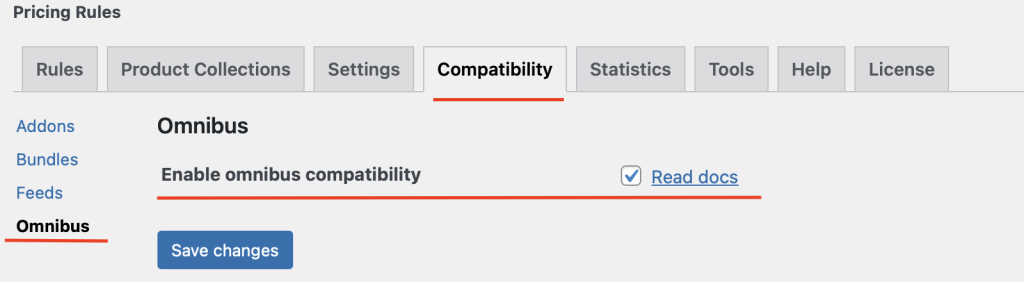
- The compatibility does not apply to Any product rules.
Logging the prices from the rules that applies on all shop’s products put a lot of load on the server, so we have to restrict these kind of the rules.
- The Bulk, Gift, Conditional, Adjustments rules are out of the compatibility.
Only rules that change the price of a product are compatible, e.g., the rules with the Product Discount section.
- Compatibility applies to rules with specified products (by name or SKU) and categories in the Filter by products section.Only the rules with the Products, SKUs and Categories values of the Product filter have a compatibility with the Omnibus plugin.
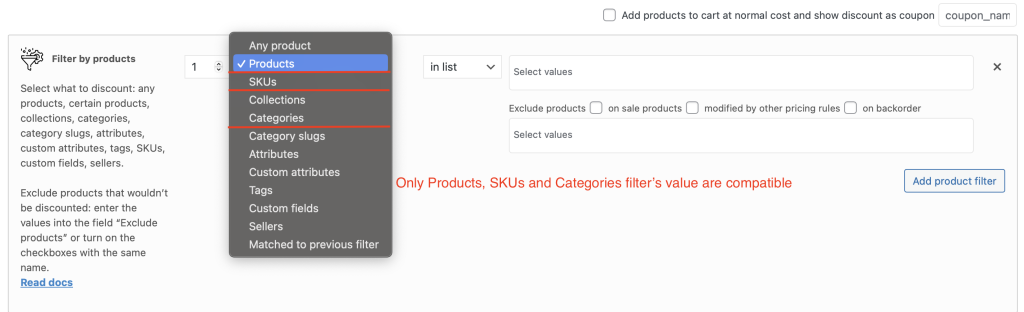
- The sale price has been logged to the Omnibus after clicking the Save rule button, or after disabling and enabling the rule.
This is the trigger event for the logging.
Note: after the first enabling of the Omnibus plugin, please, resave all your rules so the sale prices from the rules start logging.
For example, we have a Beanie for $20. Omnibus shows the current price of 20, since the price has not changed before. Let’s imagine that we want to make a promotional offer for this product (10% discount).
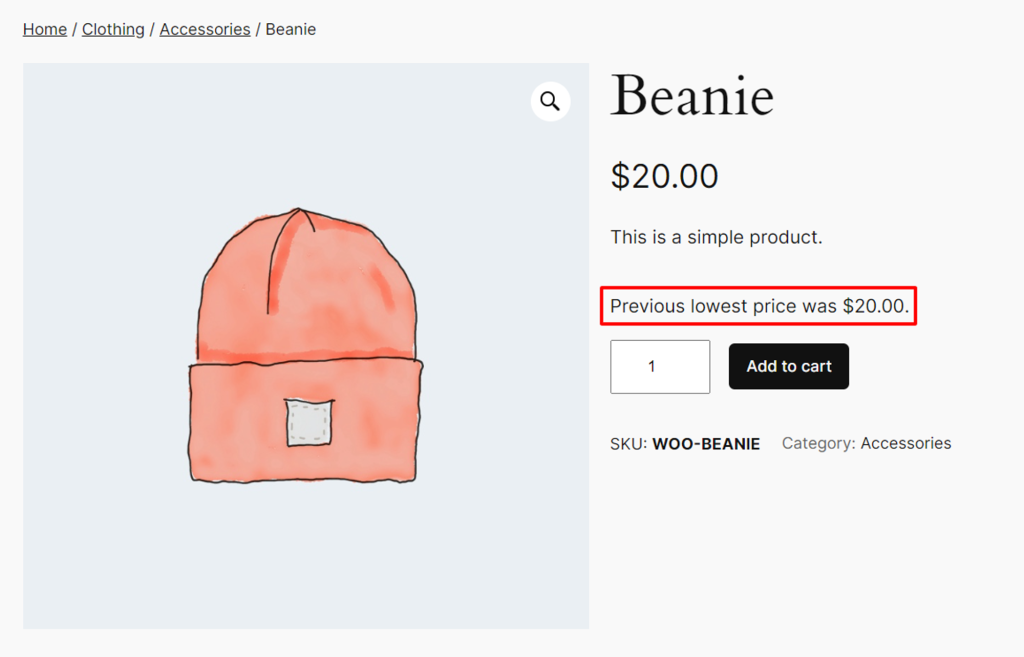
When you create a rule, it is necessary to select Products in the Filter by products section.
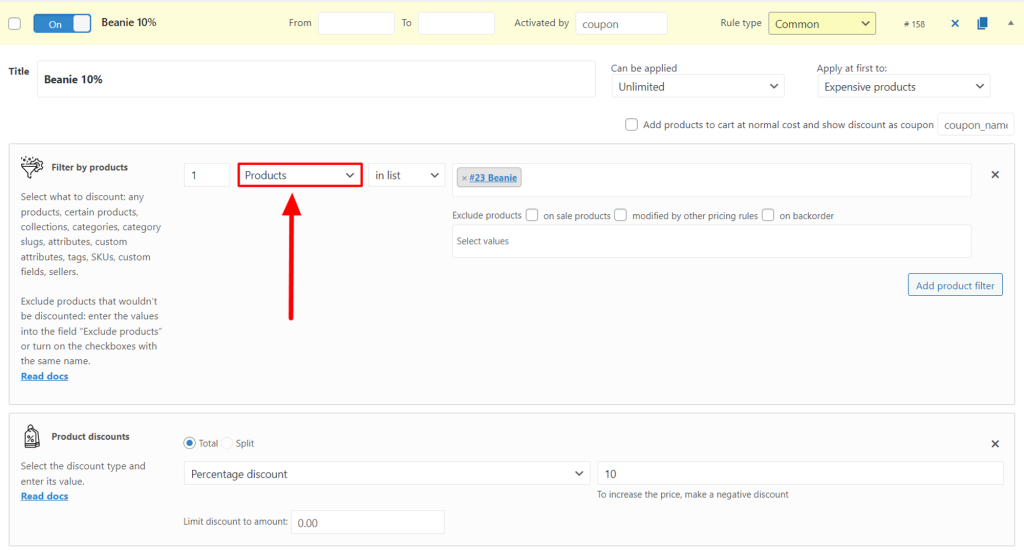
As you can see, Omnibus remembers the previous lowest price (20) and displays it.
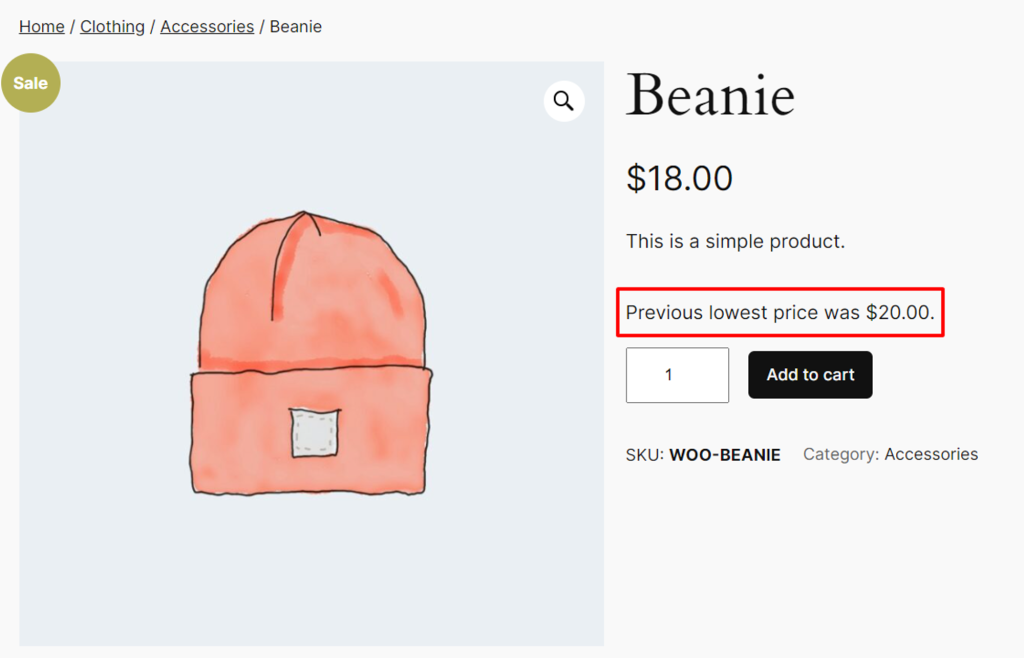
Another example, the “25% on the cheapest item” rule: when the customer adds a hoodie or a polo to the cart, he gets 25% discount on a cap, a beanie or a belt.
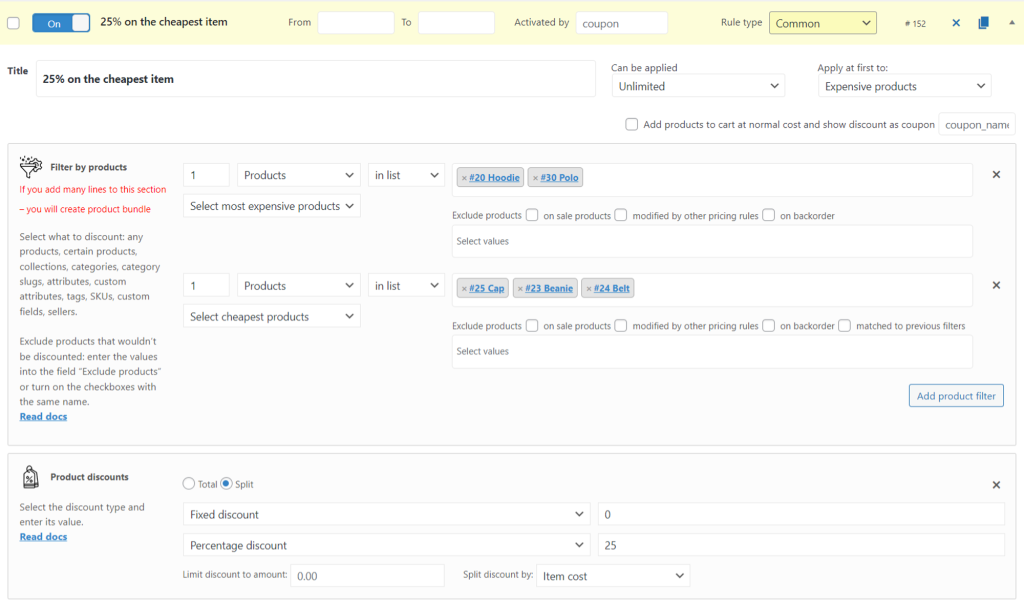
It works well. After added hoodie, customer see discount on this products.
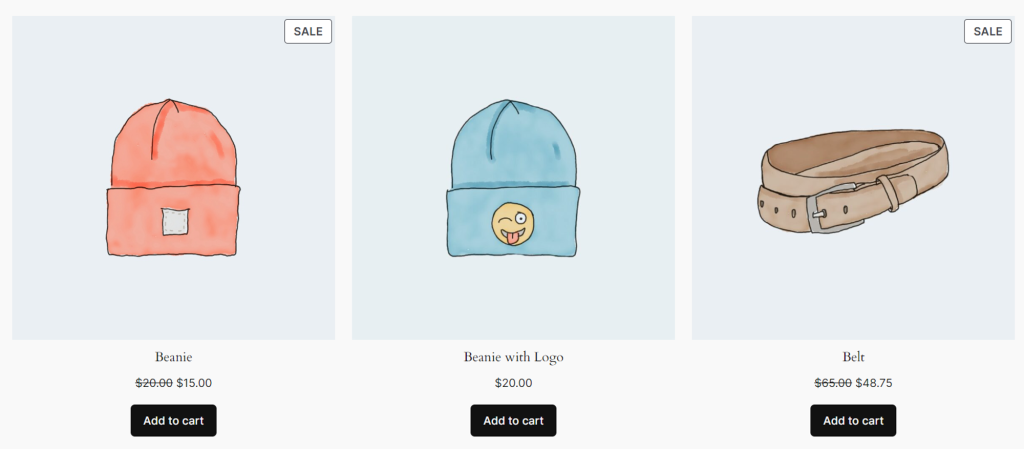
The compatibility between our Advanced Dynamic Pricing and the Omnibus plugin helps you to comply with the directive.
If you have any questions about this compatibility, please submit a new ticket to our support.