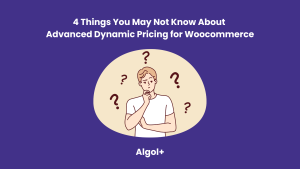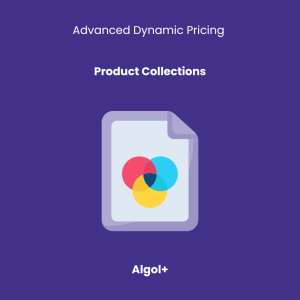Mother’s Day promotion ideas with Advanced Dynamic Pricing
Table of Contents
Mother’s Day is a special occasion to celebrate the love and sacrifices of our mothers. Retailers can leverage this opportunity to boost sales and strengthen customer relationships by offering attractive promotions. Advanced Dynamic Pricing plugin can further enhance these promotions, optimizing revenue while providing personalized experiences.
Note: some options are only available in the pro version of the plugin.
Tiered Discounts Based on Basket Value
Offer tiered discounts that increase as the basket value goes up. This encourages customers to add more products to their carts, driving up average order value. Use ADP plugin to adjust the discount percentages based on real-time demand and inventory levels.
To create tiered discounts, you need to do the following:
- Select the Bulk template.
- Select, for example, products and select postcards in the Filter by products section.
- Select Tier mode and indicate, for example, a percentage discount in the Bulk mode section.
- Create discount ranges. For example, from 2 to 4 postcards there is a 10% discount, from 5 there is a 20% discount.
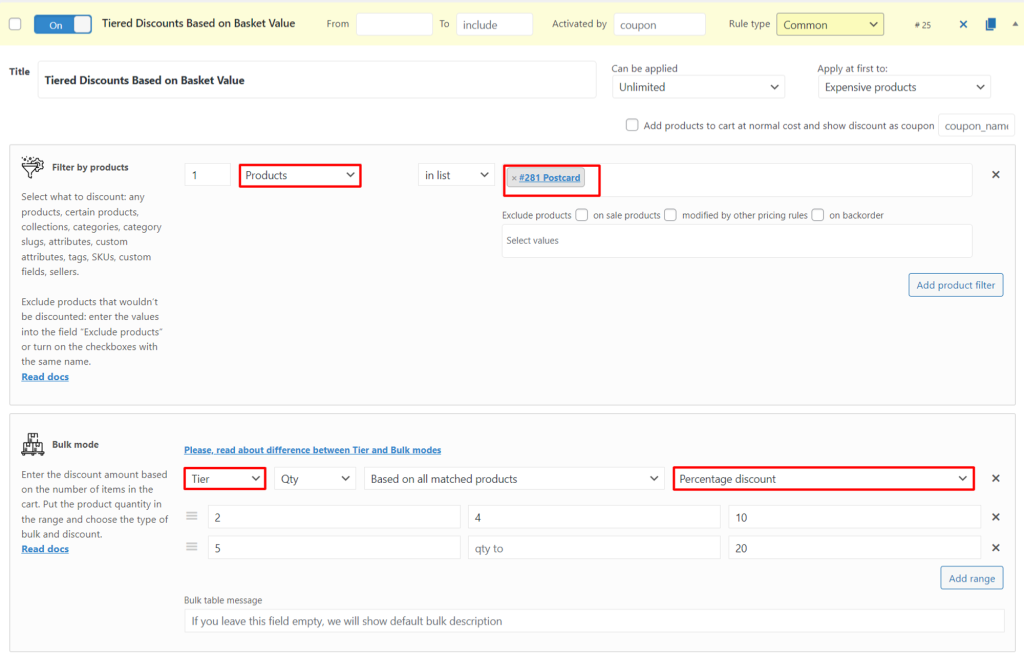
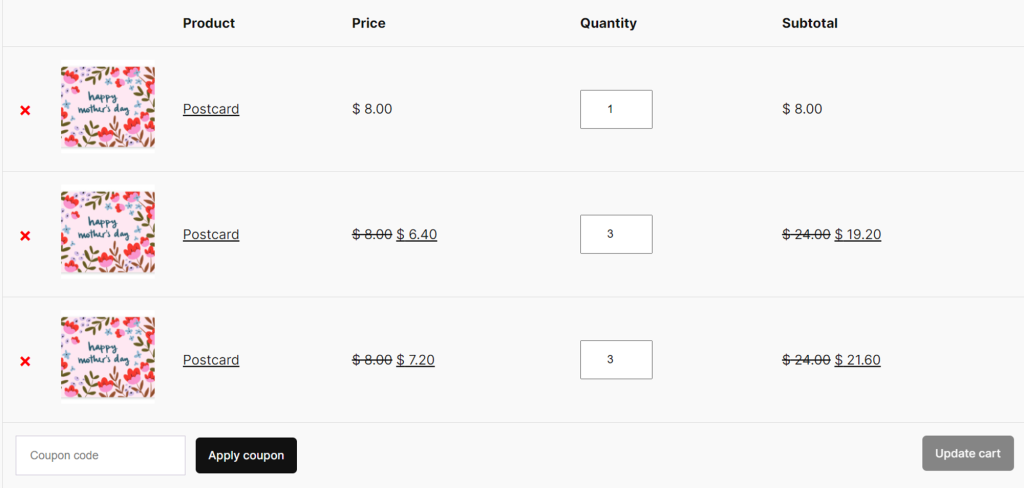
Loyalty Rewards for Repeat Purchases
Offer loyalty rewards to customers who make multiple purchases during the Mother’s Day promotion period. Advanced Dynamic Pricing can be used to adjust the reward value based on the total amount spent, incentivizing repeat purchases and building customer loyalty.
- Select the Cart Discount template.
- Specify the date of the promotion. It should start later than Mother’s Day.
- Select in the Can be applied field Once value.
- Specify a fixed discount in the Cart adjustments section.
- Select Spent within ≥ 99 (1 week) in the Conditions section.
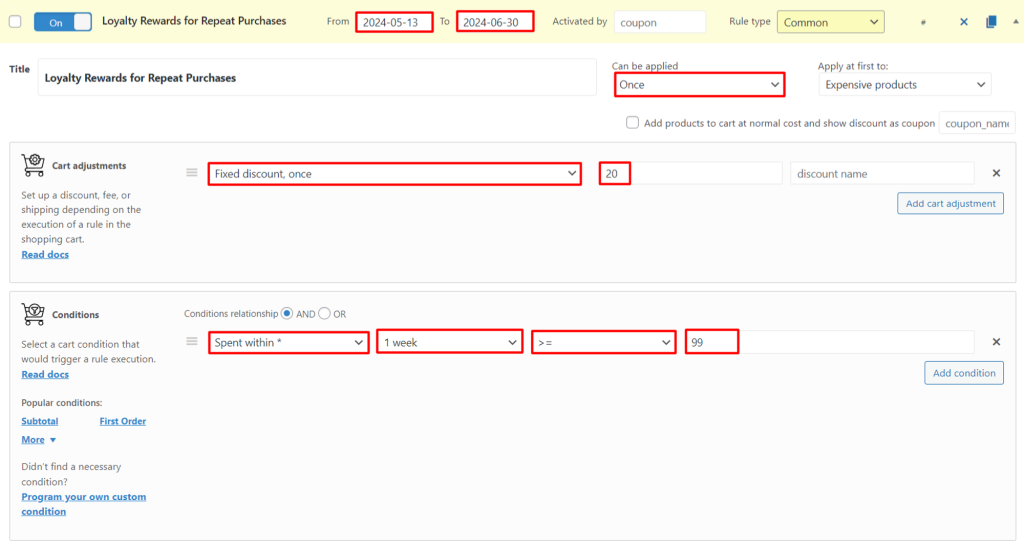
Gift Card Role Discount
Gift cards have become a popular choice for gifting, especially during special occasions like Mother’s Day. They offer flexibility, convenience, and a personal touch that makes them an attractive option for both the giver and the receiver.
A gift card can serve as an addition to other promotions. Good news for those who use our plugin – it is compatible with the YITH WooCommerce Gift Cards ****plugin. This feature is available in the pro version of the Advanced Dynamic Pricing (Compatibility tab).
To implement gift card promotions, retailers should consider the following steps:
- Select the Role Discount template.
- Specify the date of the promotion. It should start before than Mother’s Day.
- Add Filter by products section and specify Gift card there.
- Choose role and discount in the Role discounts section.
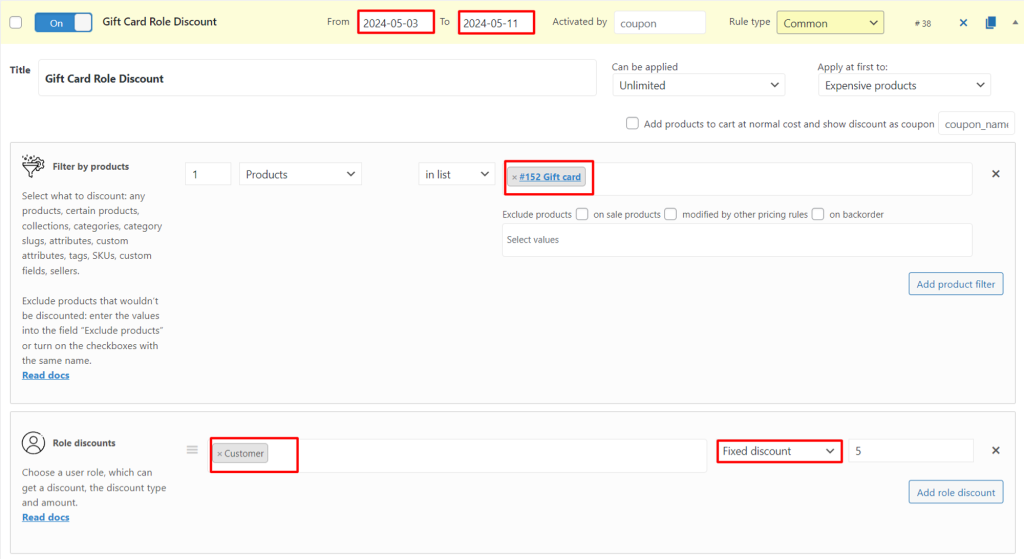
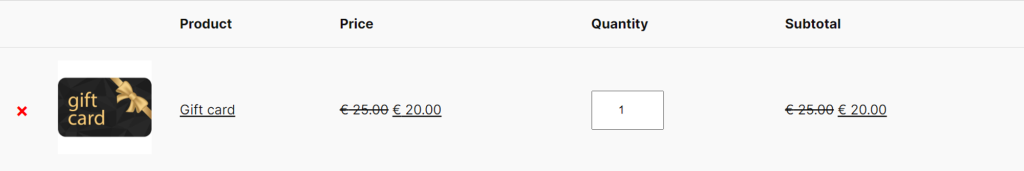
Free Shipping Thresholds with Dynamic Adjustments
Offer free shipping for orders above a certain threshold. Use dynamic pricing to adjust the threshold based on the cost of shipping and the expected profitability of each order. This incentivizes customers to increase their order size while reducing shipping costs.
- Select the Cart Discount template.
- Select Set zero cost for all shipping methods in the Cart adjustments section.
- Select Subtotal (exc. VAT) ≥ 50 in the Conditions section.
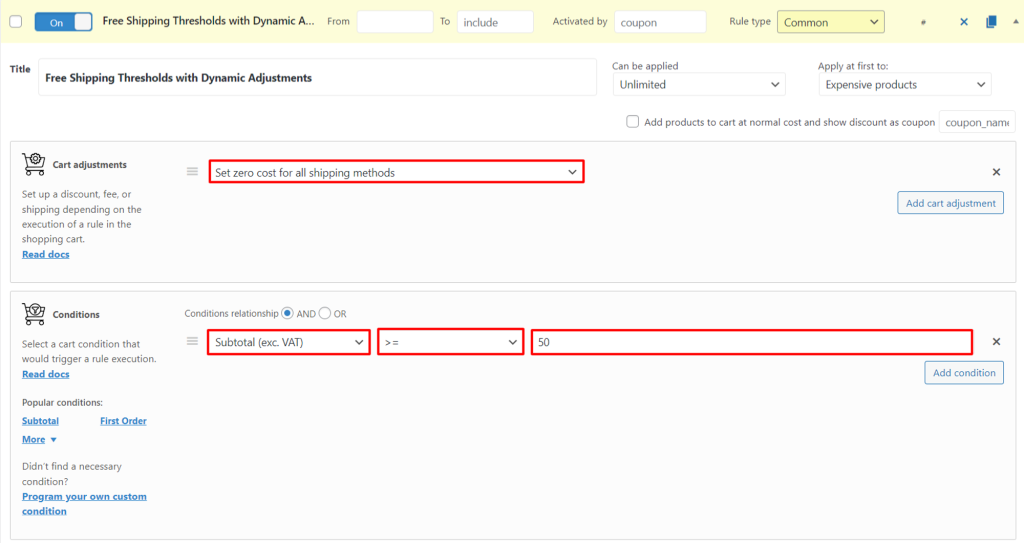
Dynamic Discounts for Specific Product Categories
Offer discounts on specific product categories that are popular gifts for mothers. Use ADP plugin to adjust the discount percentages based on market trends, inventory levels, and competitor pricing.
- Select the Product Discount template.
- Specify the category in the Filter by products section.
- Specify the discount in the Conditions section.
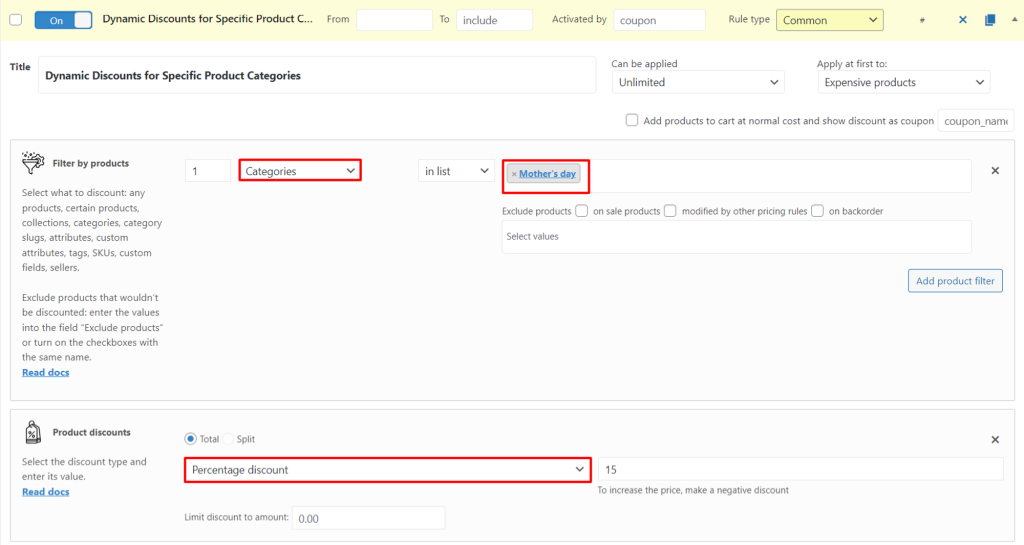
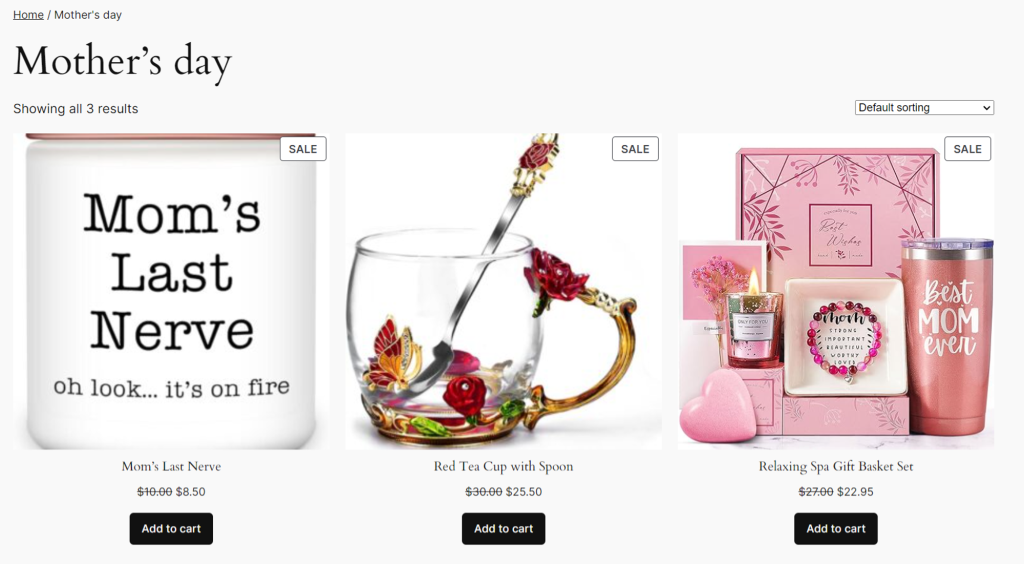
The Algol+ team wishes you the best on Mother’s Day! Be sure to tell your mothers how much you care about them. Spend this day with your family.