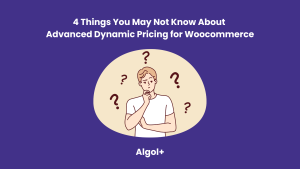9 Little-Known Features in Advanced Order Export for WooCommerce
Table of Contents
WooCommerce is an extremely versatile eCommerce platform that allows you to customize and increase the functionality of your online store. One of the most useful tools offered by WooCommerce is the Advanced Order Export for WooCommerce plugin. The plugin allows you to easily export orders from your WooCommerce store to different formats, giving you the ability to manage your orders, generate custom reports, and more. However, there are many more features and benefits to this amazing plugin that you may not be aware of. In this blog post, I’m going to share with you 9 secrets about Advanced Order Export for WooCommerce that you may not know.
Various Formats
It allows you to export orders in various formats. You can export orders in CSV, XML, and JSON format, and you can also export orders as PDFs. This makes it easy to work with your orders in any system.

Custom Fields
You can create custom fields for order exporting. You can customize your order exporting process to include fields such as customer name, email address, order date, and more. This gives you the freedom to export the exact data you need.
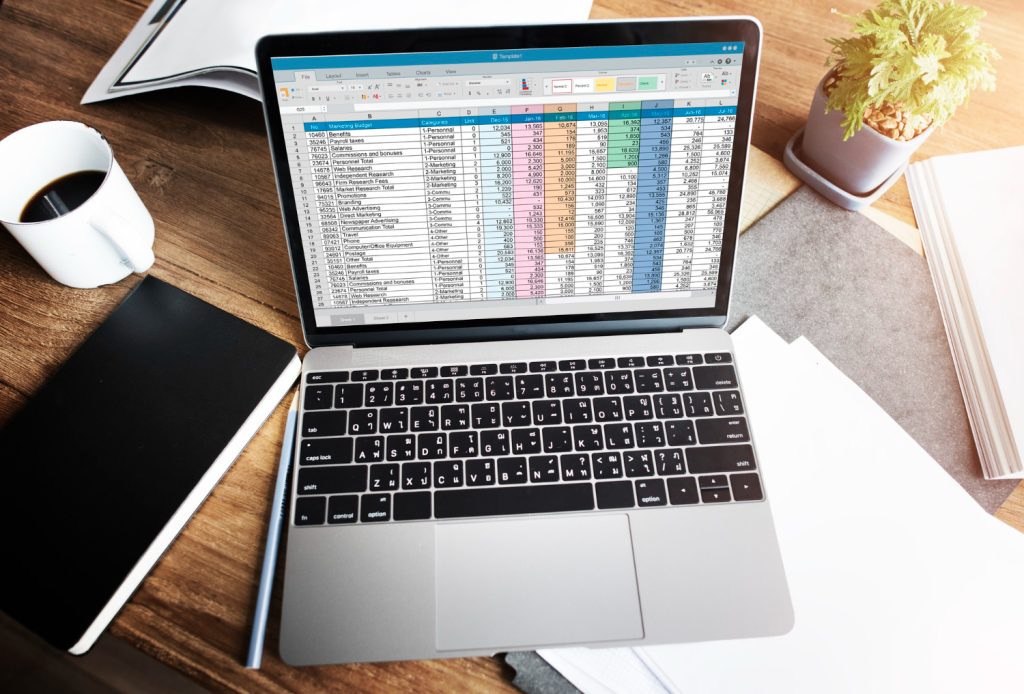
Bulk Export
You can use the plugin to export orders in bulk. You can select orders based on date ranges, order statuses, or other filters and then export them all at once. This is especially useful for businesses with large order volumes.
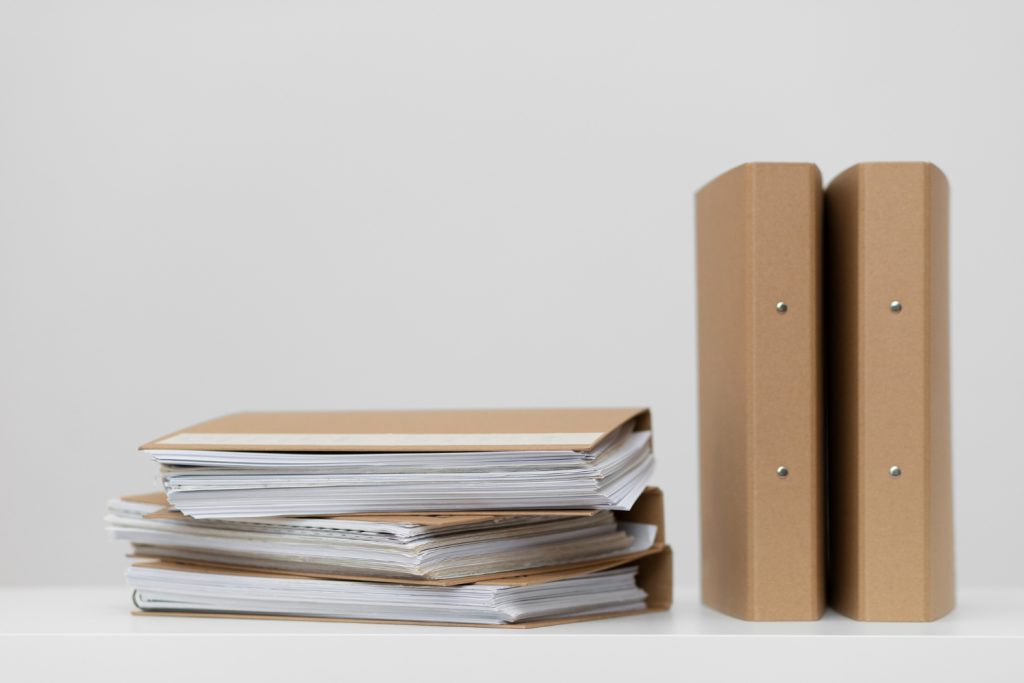
Filter Orders
You can use the plugin to filter orders. You can create custom filters and then use them to export orders that match specific criteria. This makes it easy to find the orders you need without having to manually search through them.

Integrate with Zapier
You can integrate with Zapier. Advanced Order Export for WooCommerce also integrates with Zapier, allowing you to easily import your orders into other applications or systems. This can be especially useful if you’re looking to use the data from your orders in another system.

Profiles
You can include export profiles for different order types. You can create profiles for different order types, such as wholesale orders or international orders. This makes it easy to quickly export orders based on their type.
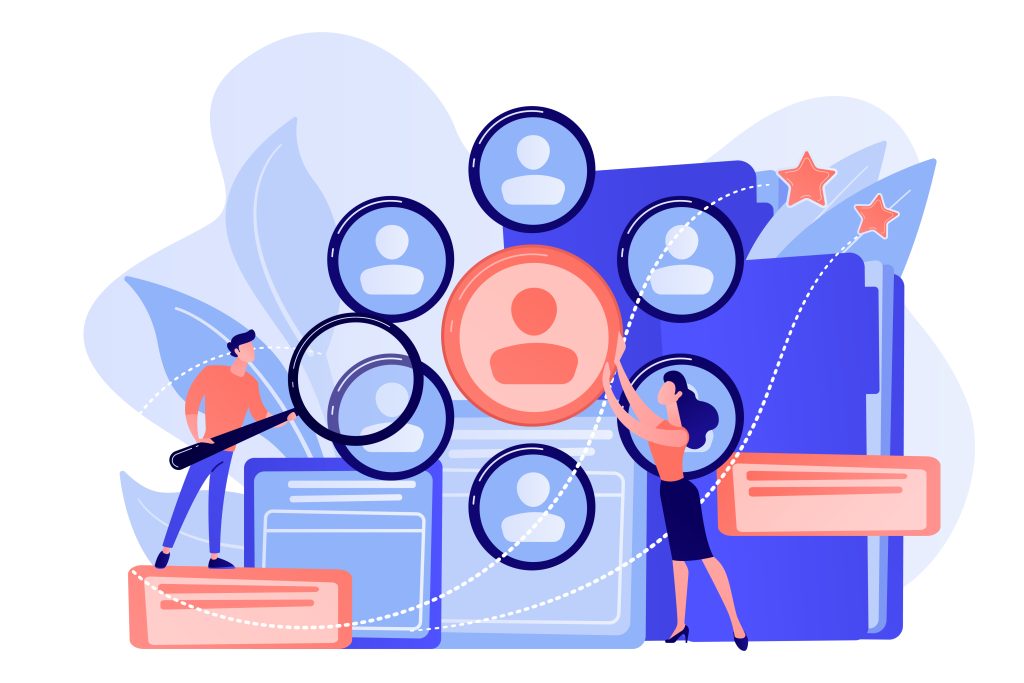
Export Different Data
You can use the plugin to export different data. In addition to exporting orders, you can also export customer data. This includes customer name, email address, billing address, and more.

Email Notifications
You can also configure the plugin to automatically send email notifications to customers when their order is exported. This feature can be very useful in ensuring that customers are kept up to date with the progress of their orders.
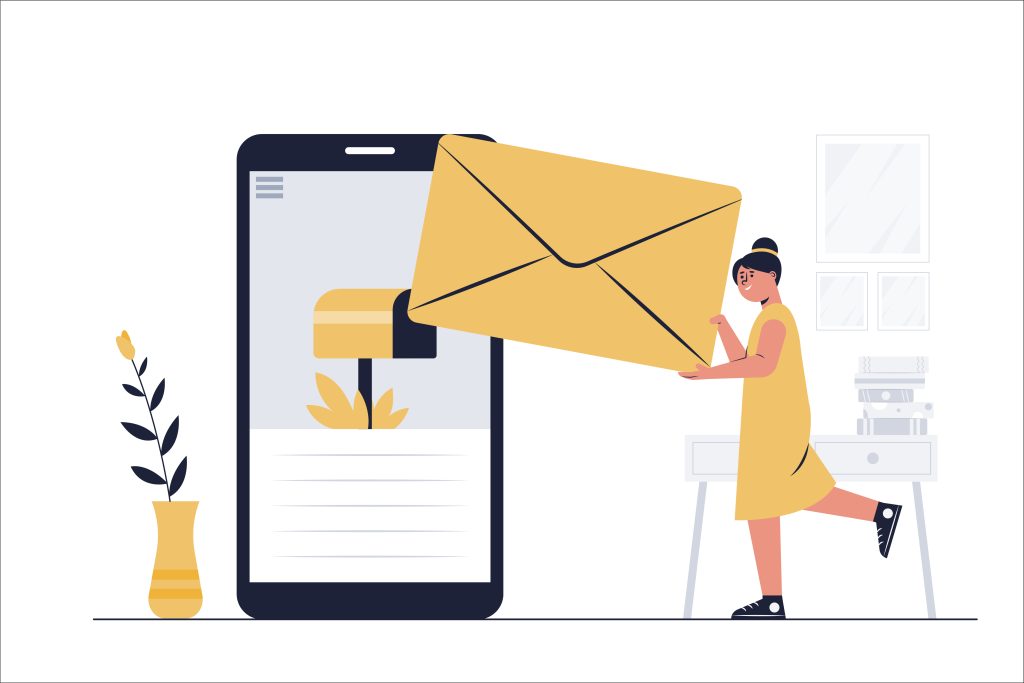
Automated Export
You can schedule automated exports. You can set up automated exports to run on a daily, weekly, or monthly basis. This makes it easy to keep your order data up-to-date without having to manually export it.

These are just a few of the secrets about Advanced Order Export for WooCommerce. This plugin is a great way to make managing orders from your WooCommerce store easier and more efficient. With its powerful features and customization options, it’s a must-have for any business.