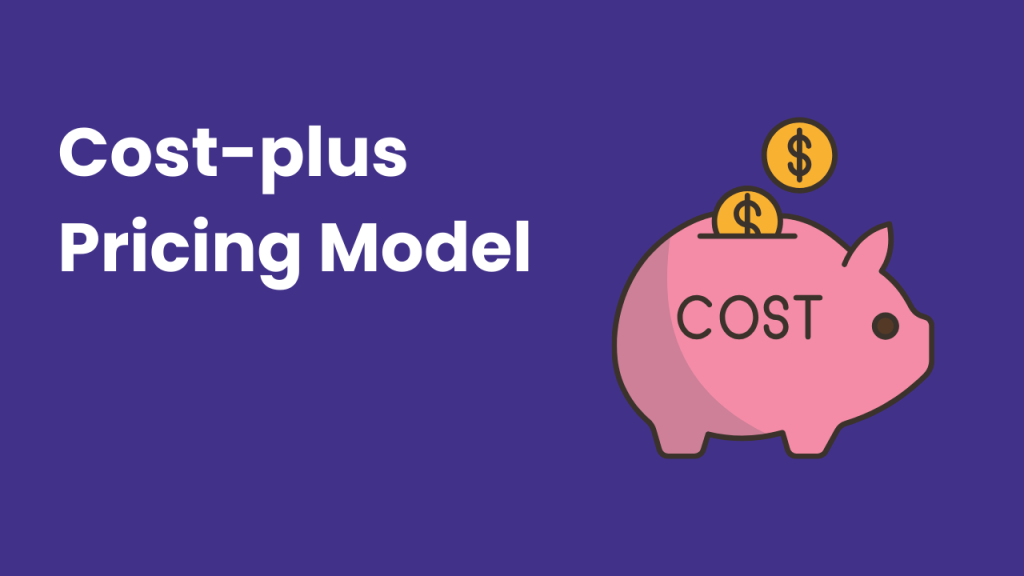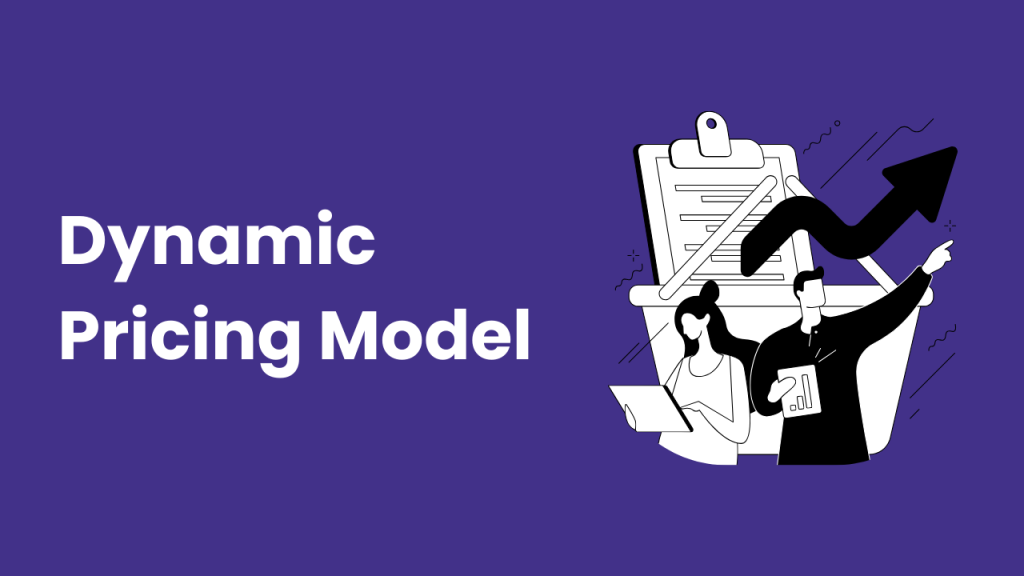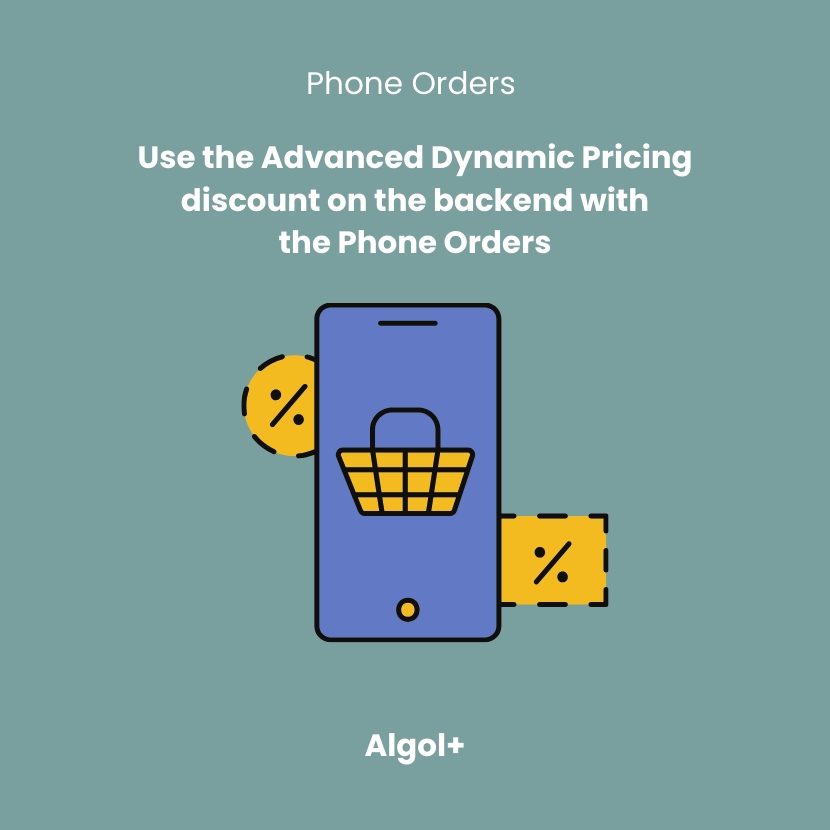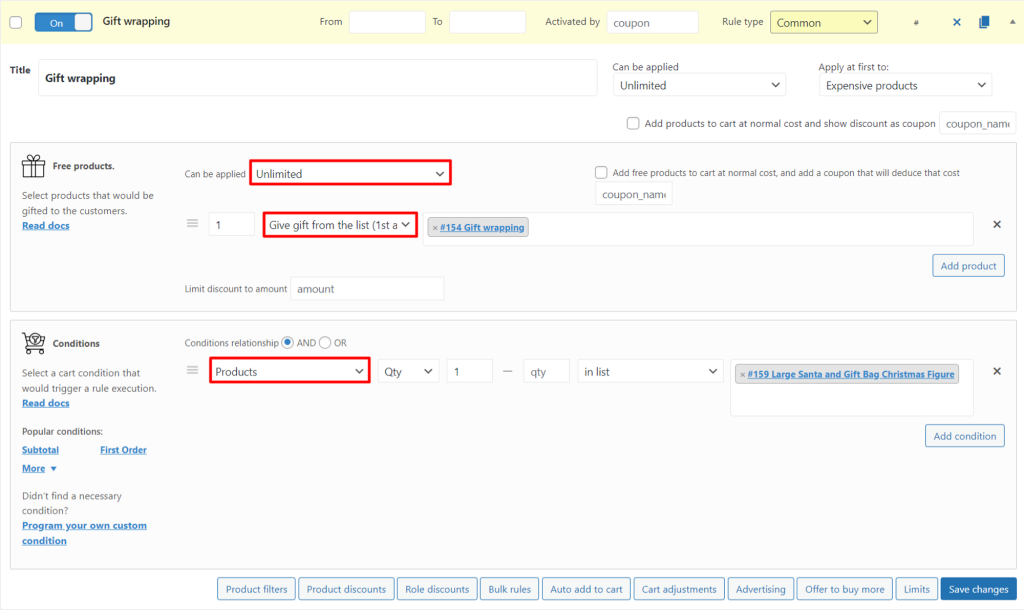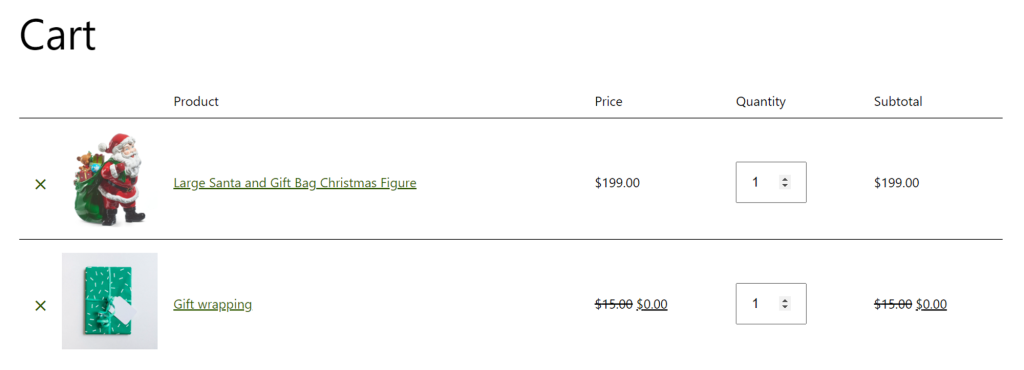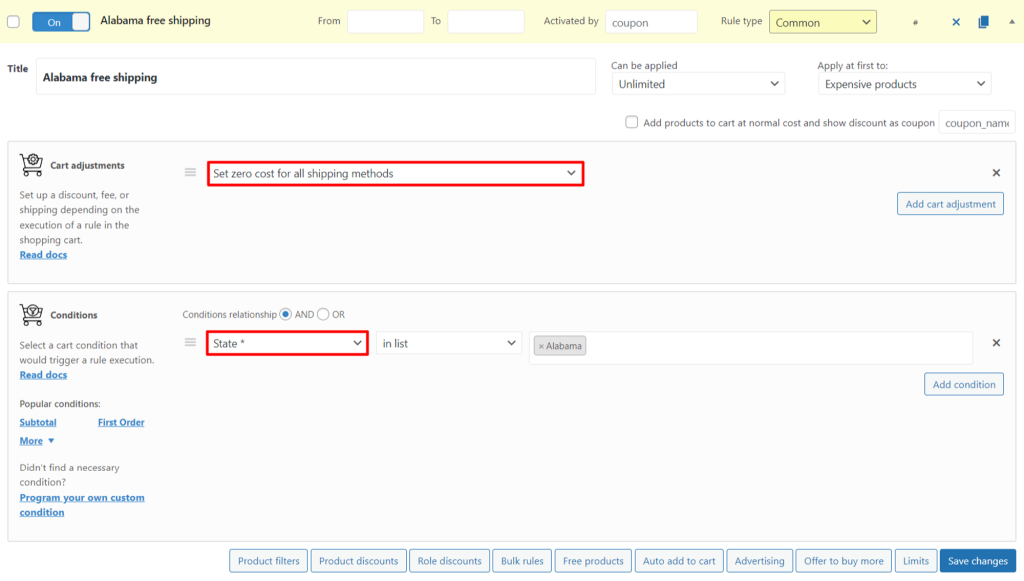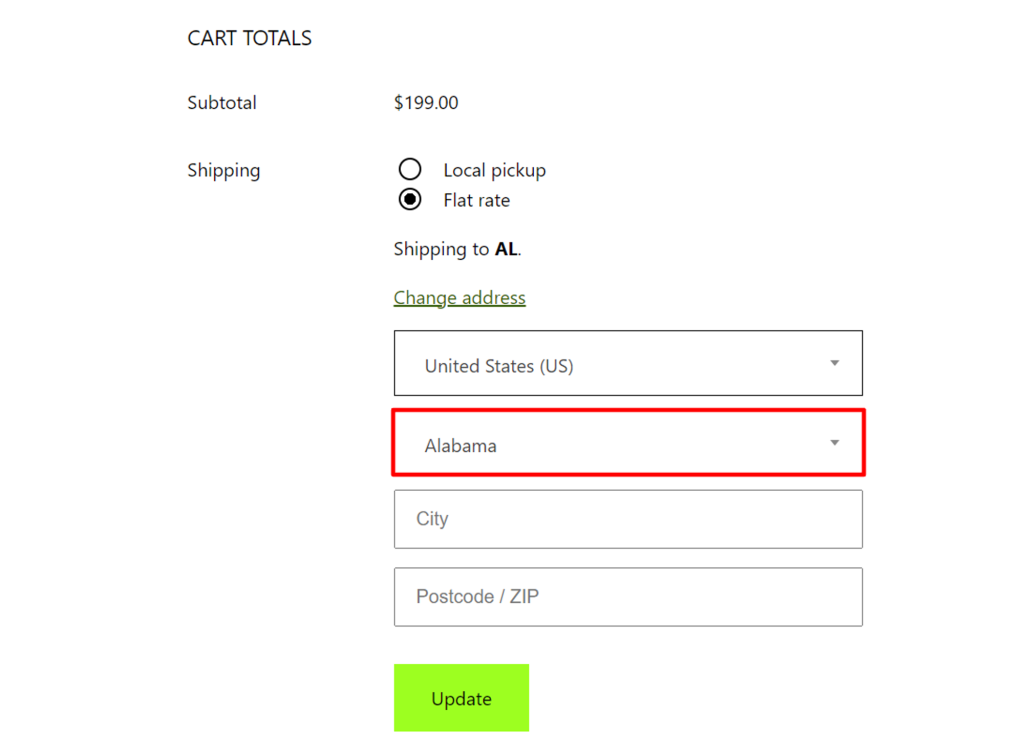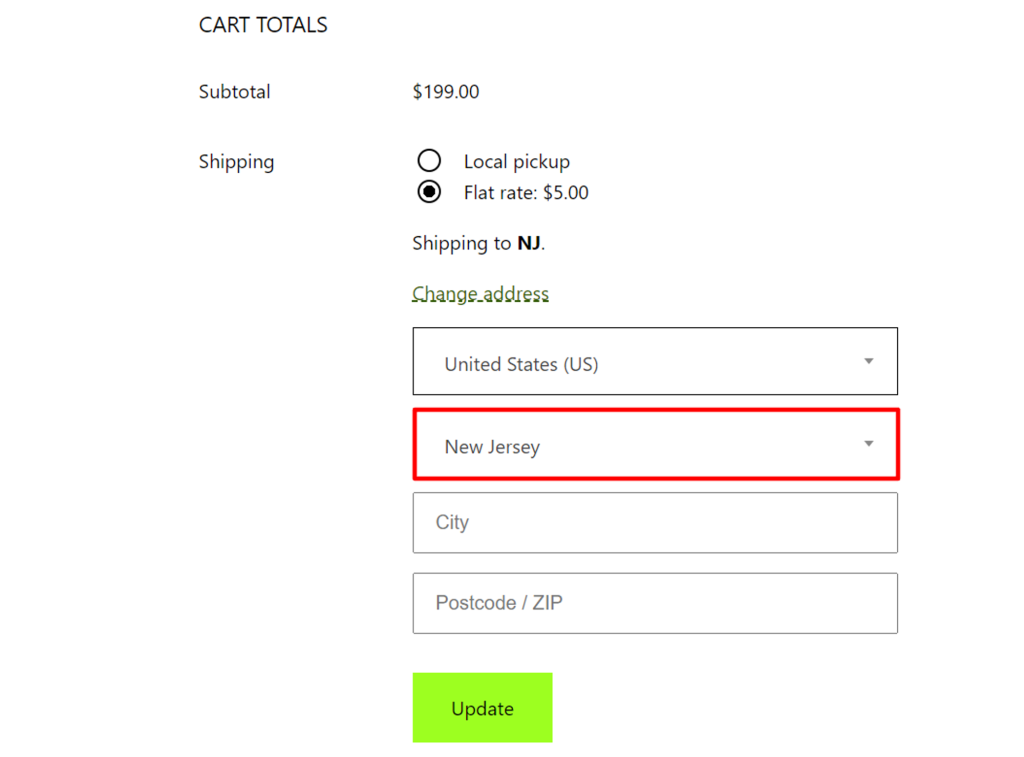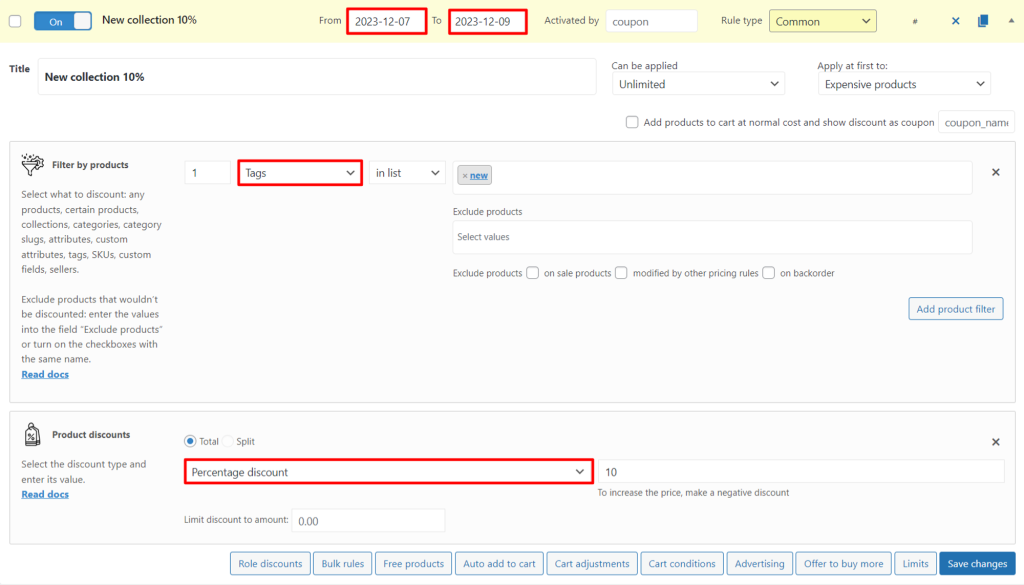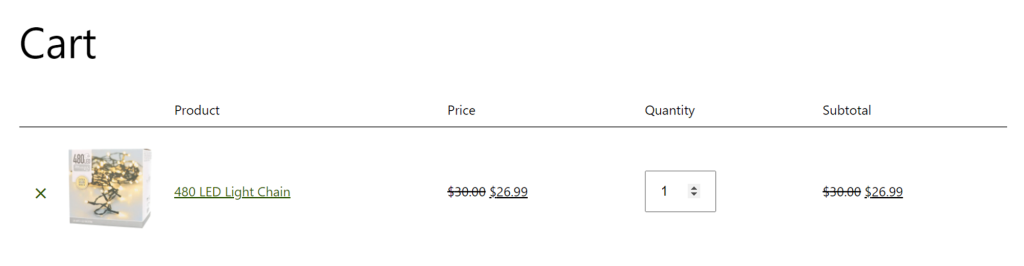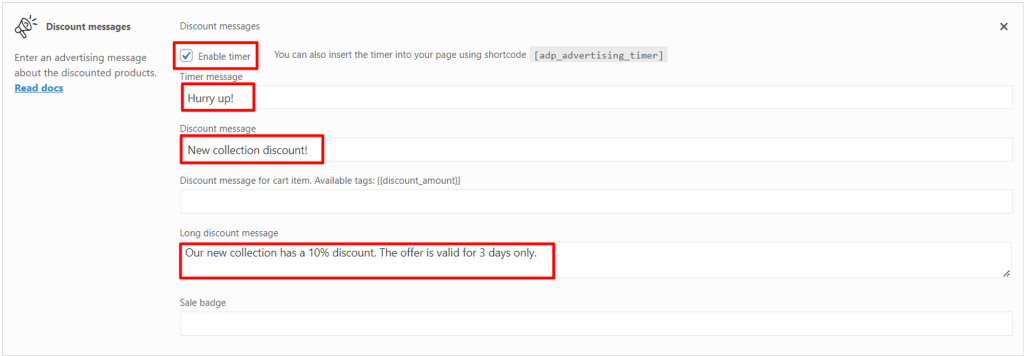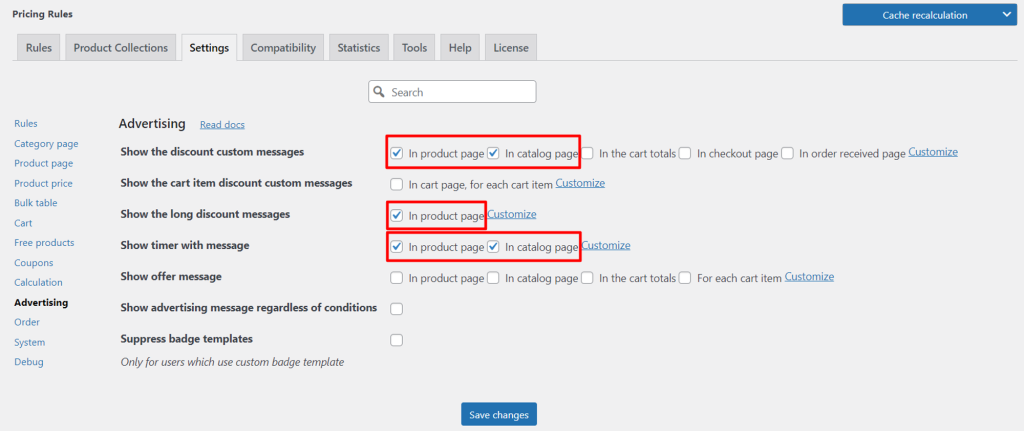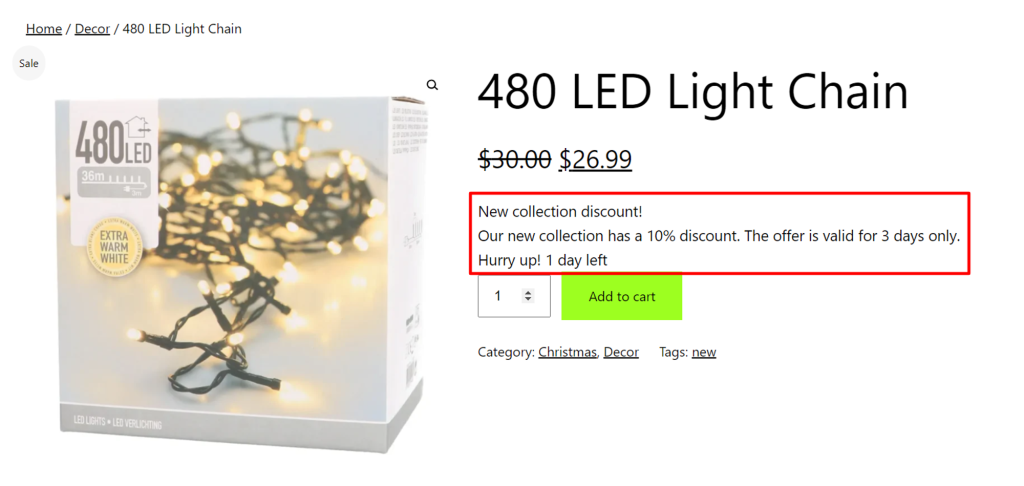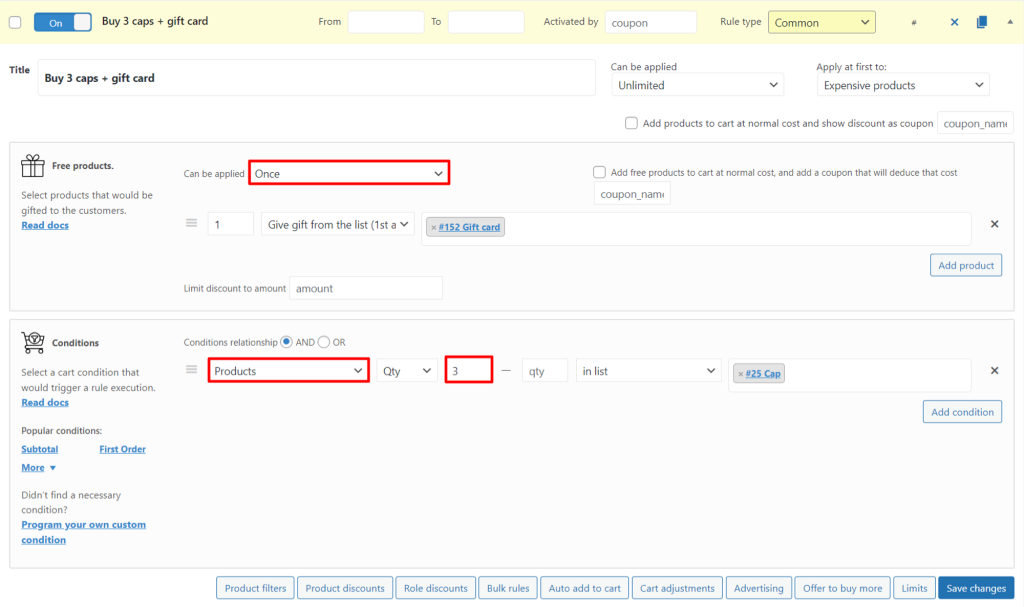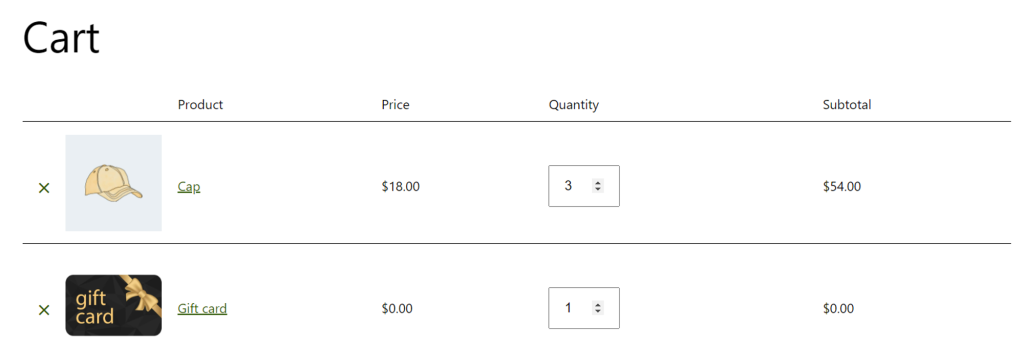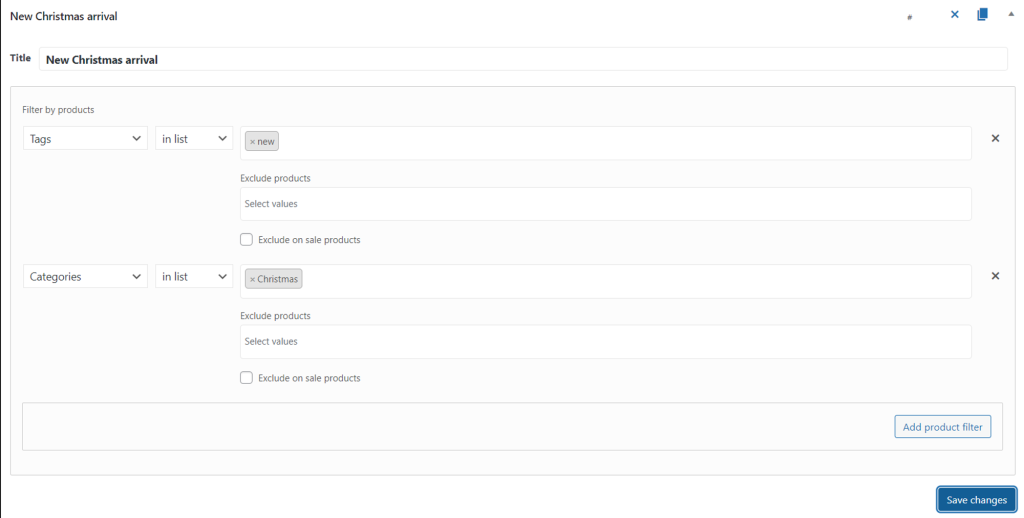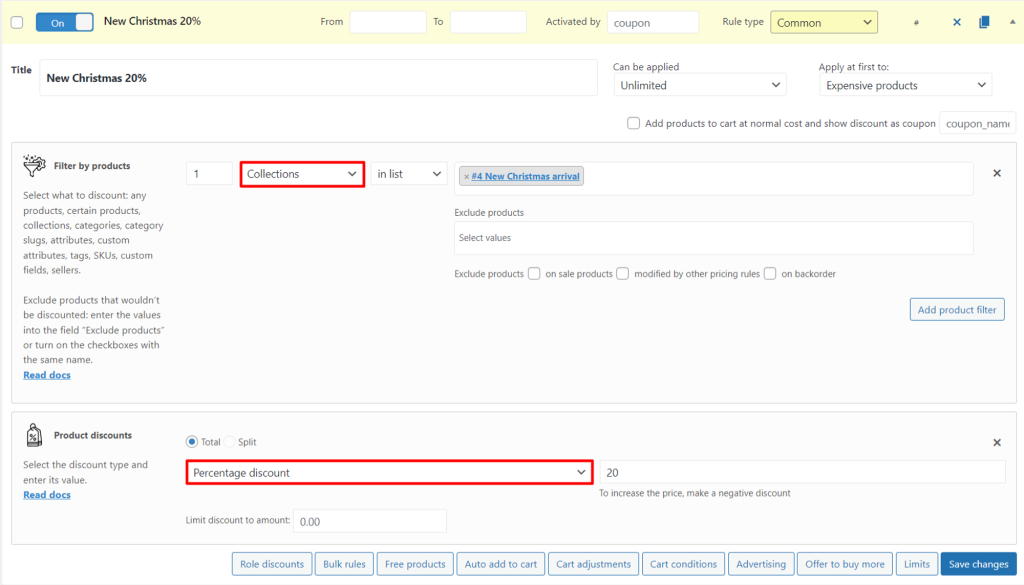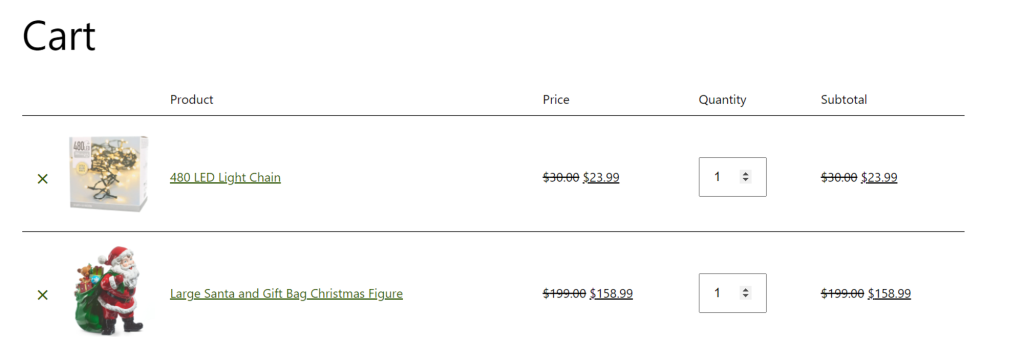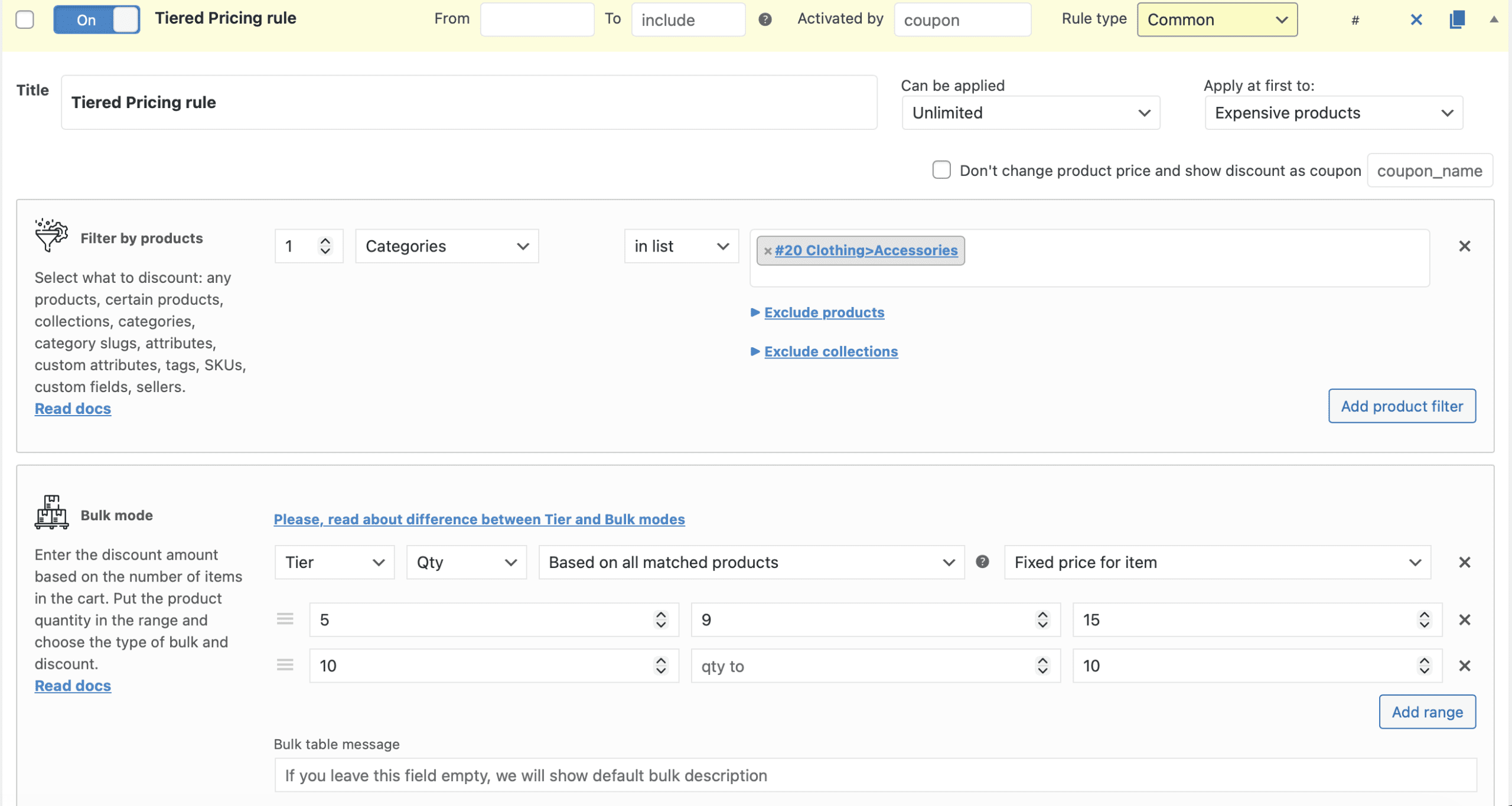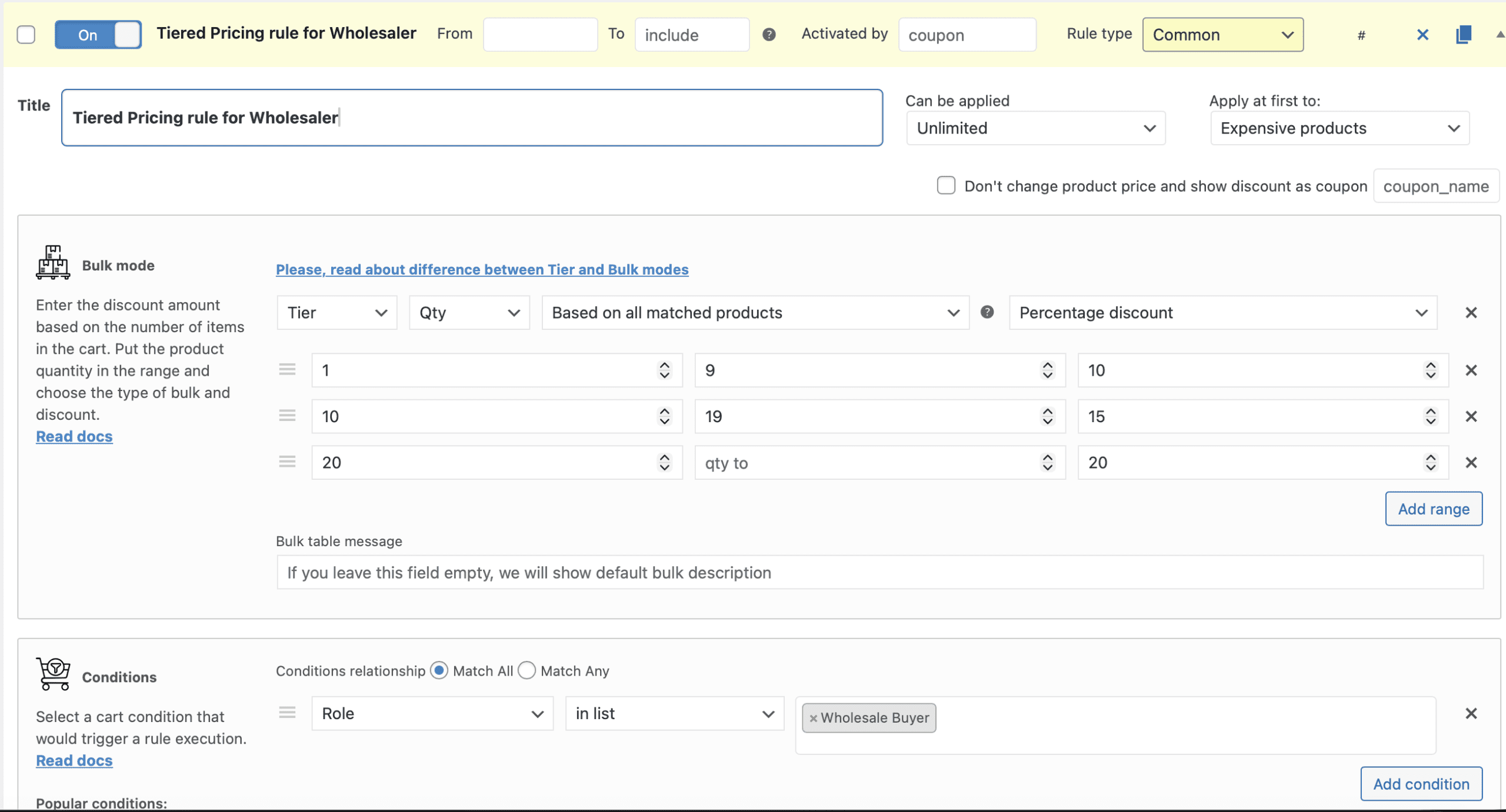Table of Contents
Black Friday is the busiest shopping day of the year when people flock to stores and websites to take advantage of the biggest discounts of the year. It’s no surprise that retailers are always looking for ways to maximize their profits on this day and one of the best ways to do this is by implementing pricing rules. Advanced Dynamic Pricing for WooCommerce is a great tool for automating your pricing and taking the guesswork out of setting your prices for Black Friday.
Here are the top 4 best pricing rules for Black Friday when using Advanced Dynamic Pricing for WooCommerce.
Organize Sitewide Discount
This is an old and proven method on Black Friday. By offering an attractive and irresistible discount, customers are more likely to visit your website and make a purchase.
How to create this type of discount in Advanced Dynamic Pricing for WooCommerce?
- Select the type of discount “Product discount” from the list.
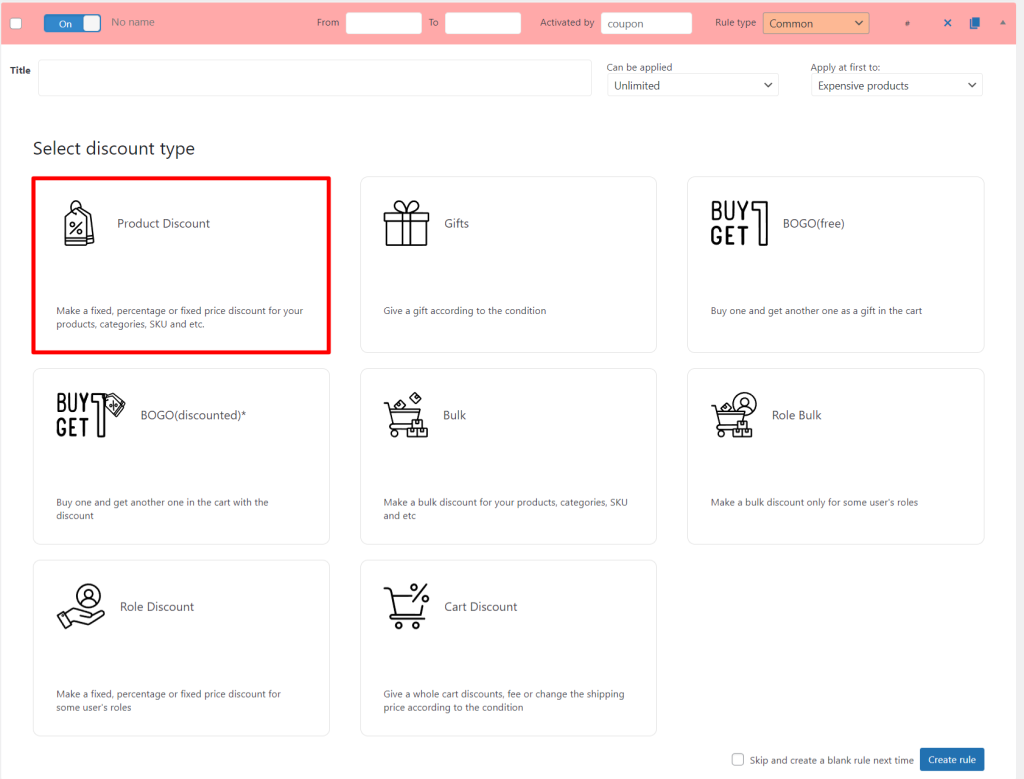
- To apply the discount to a product, click on “Any products” in the product filter.
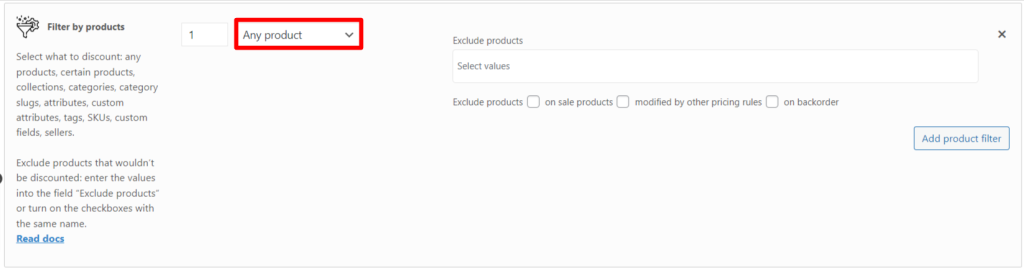
- In “Product discounts” choose persentage discount 15.

- Way to go!
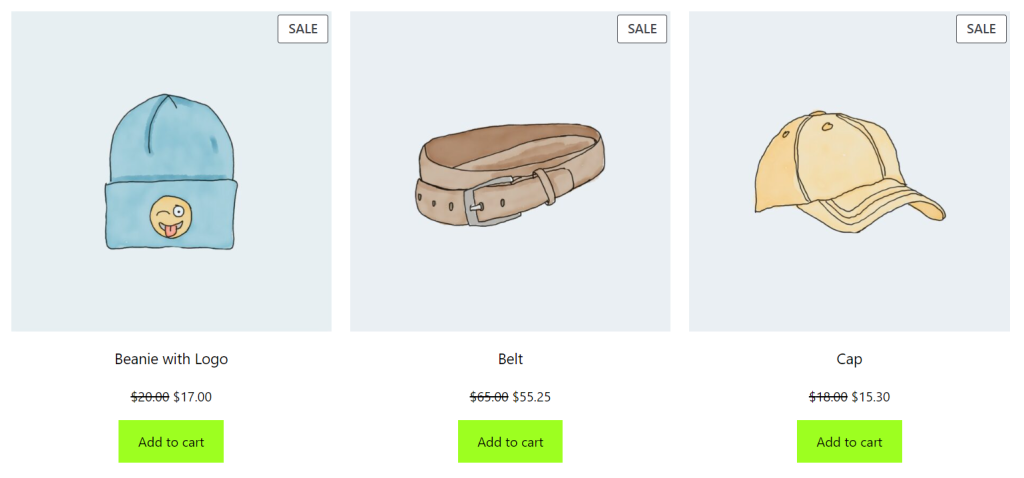
Create Price Bundles
Price bundles are a great way to encourage customers to purchase multiple items at once. For example, a business can offer customers a discounted price if they purchase two or more items from the store. This will help the business increase their average order size and maximize their profits.
You can easily create this rule in Advanced Dynamic Pricing for WooCommerce. For example, let’s take a common option – the cheapest product with a 50% discount.
To do this rule you need:
- Select the type of discount “Product discount” from the list.
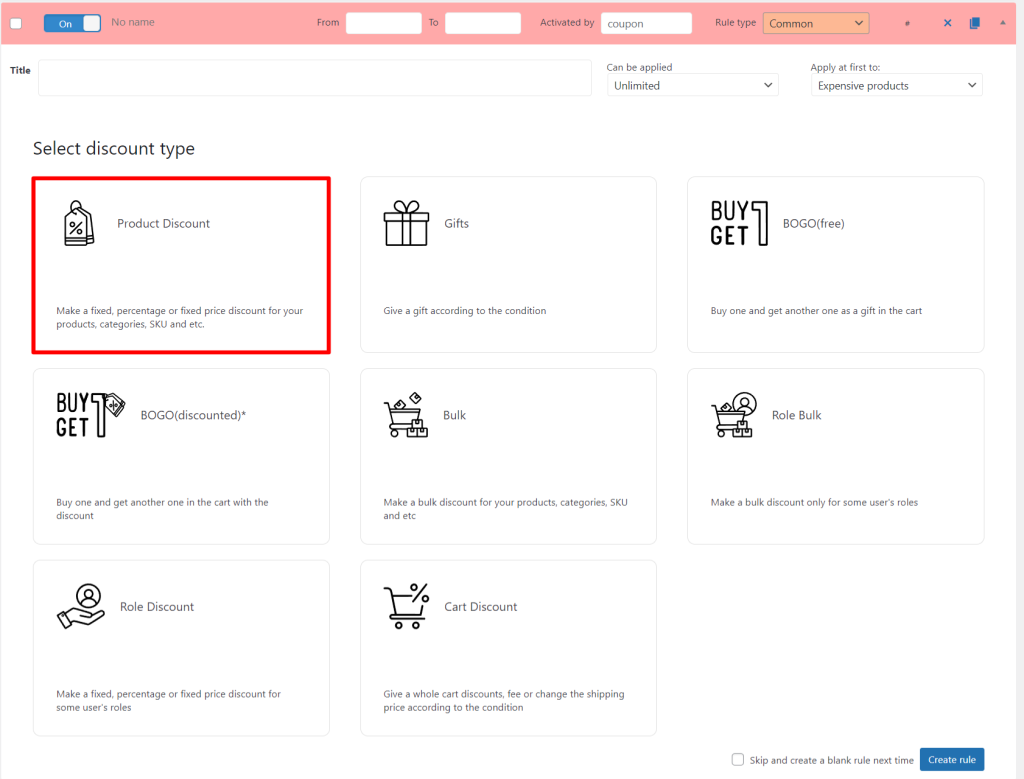
- Click on “Any products” in the product filter.
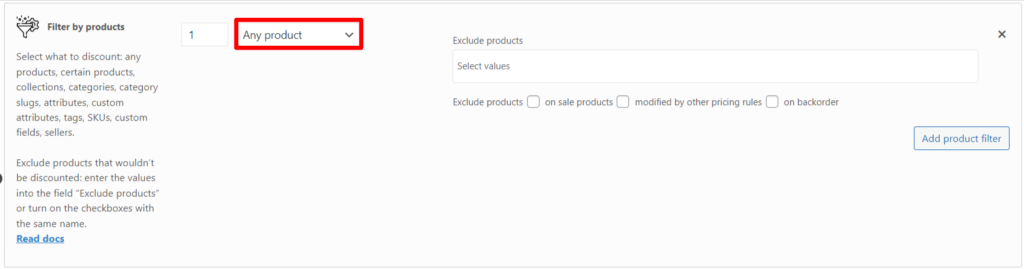
- Add one more position using the “Add product filter” button. Select “Select most expensive products” for one item and “Select cheapest products” for another.
Note: This feature is only available in the pro version.
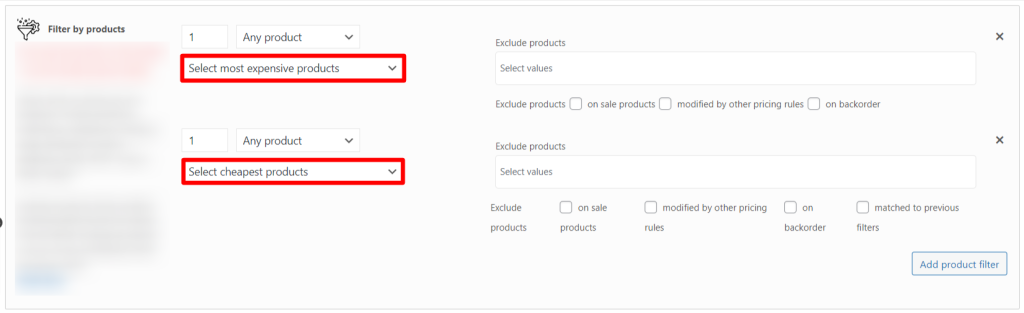
- To add a discount for each product individually, click on the “Split” checkbox. For a cheap item, add a 50 percent discount.
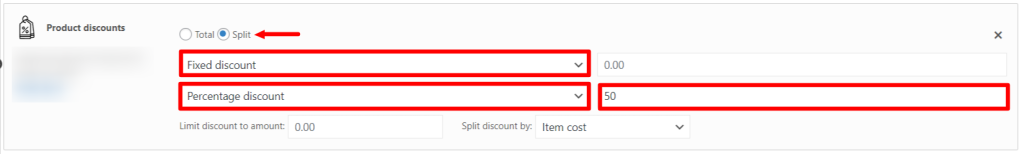
- That’s it!
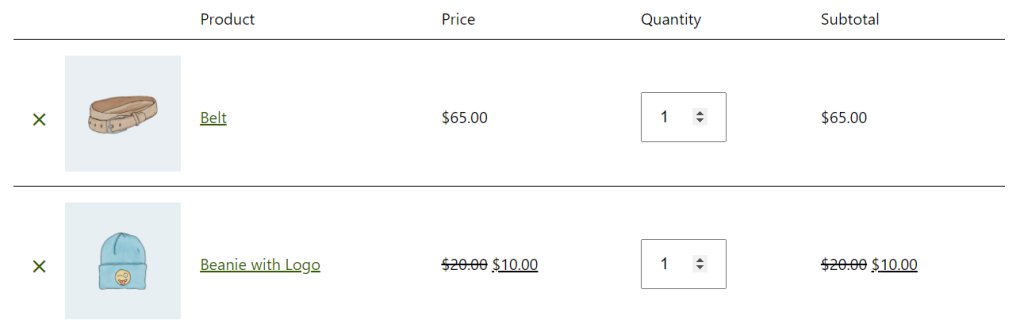
Increase your cart value
By focusing your offering on increasing basket value, you can significantly increase your profits and overcome rising costs.
Step-by-step guide on how to do this in the plugin:
- Select the type of discount “Product discount” from the list.
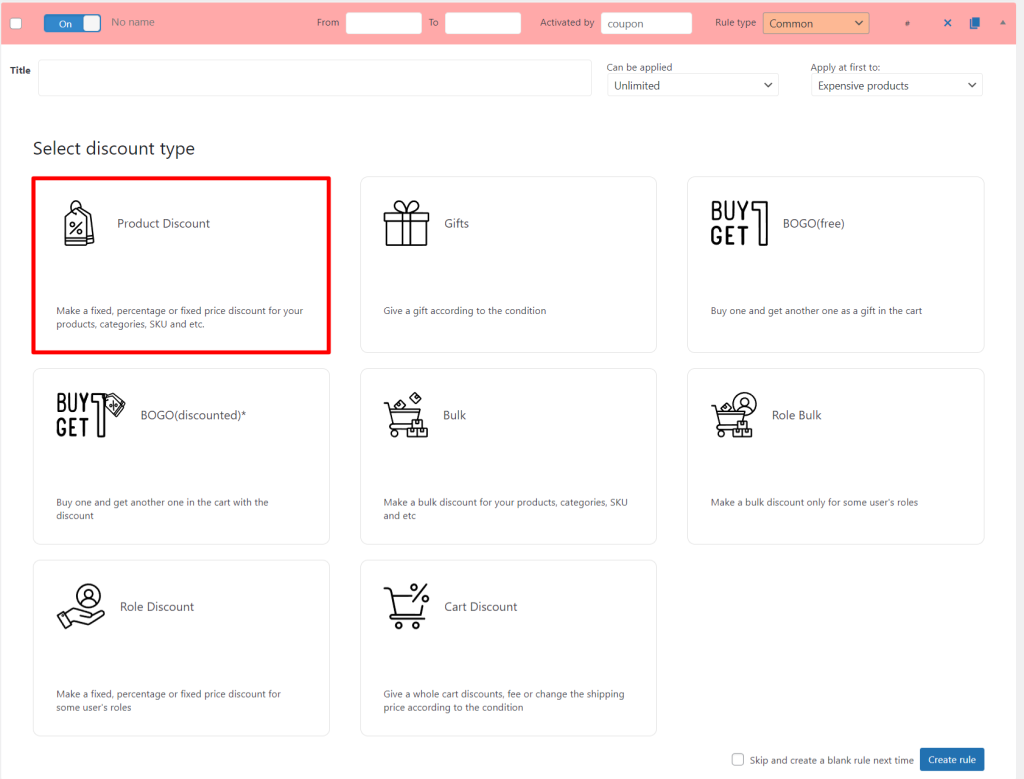
- Click on “Any products” in the product filter.
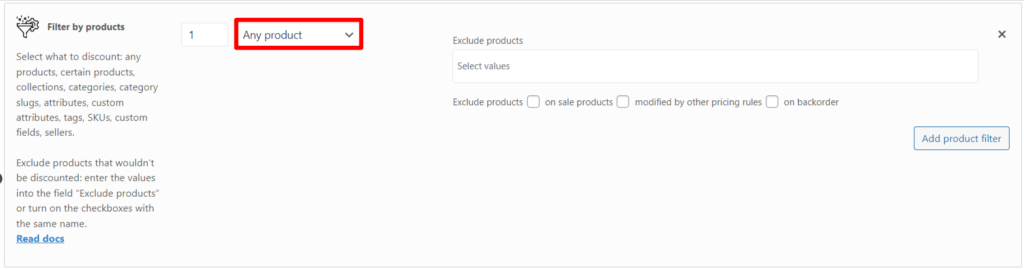
- In “Product discount” choose percentage discount 20.

- Add Cart Conditions by clicking button.
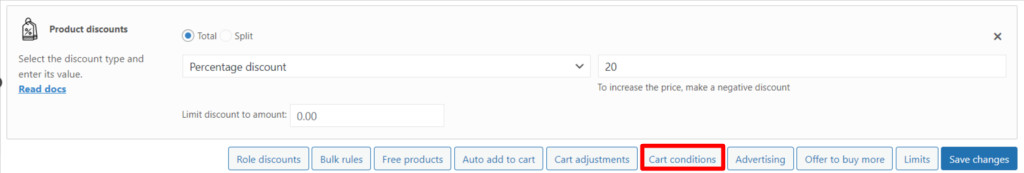
- Set “Subtotal (exc. VAT) ≥ 200” in “Cart Conditions”.
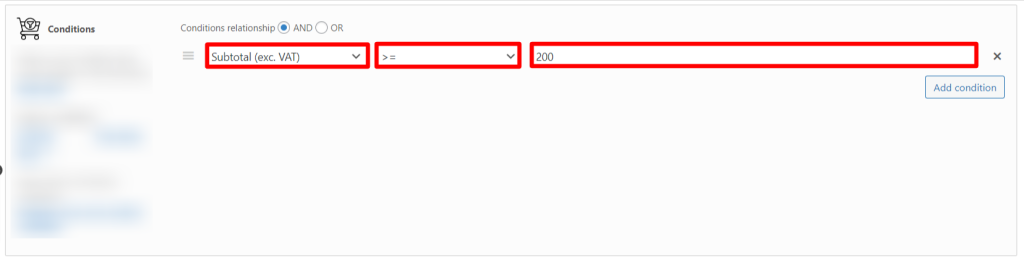
- Well done!
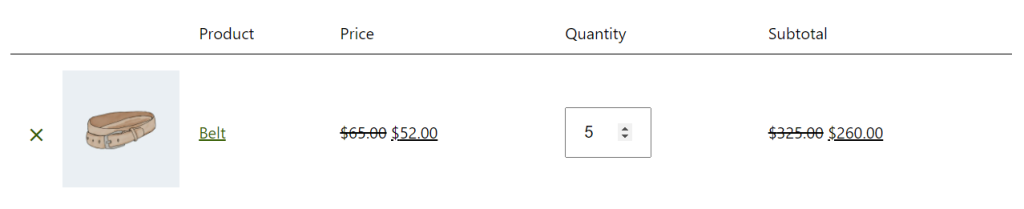
Offer free gifts
Gifts when making a purchase are also an effective tool for motivating the client. Motivate the client to buy more and thank him with a gift – a satisfied client will perceive the purchase as more profitable and will certainly become more loyal.
A rule with a free gift can be created in Advanced Dynamic Pricing for WooCommerce in the following way:
- Select the type of discount “Gifts” from the list.
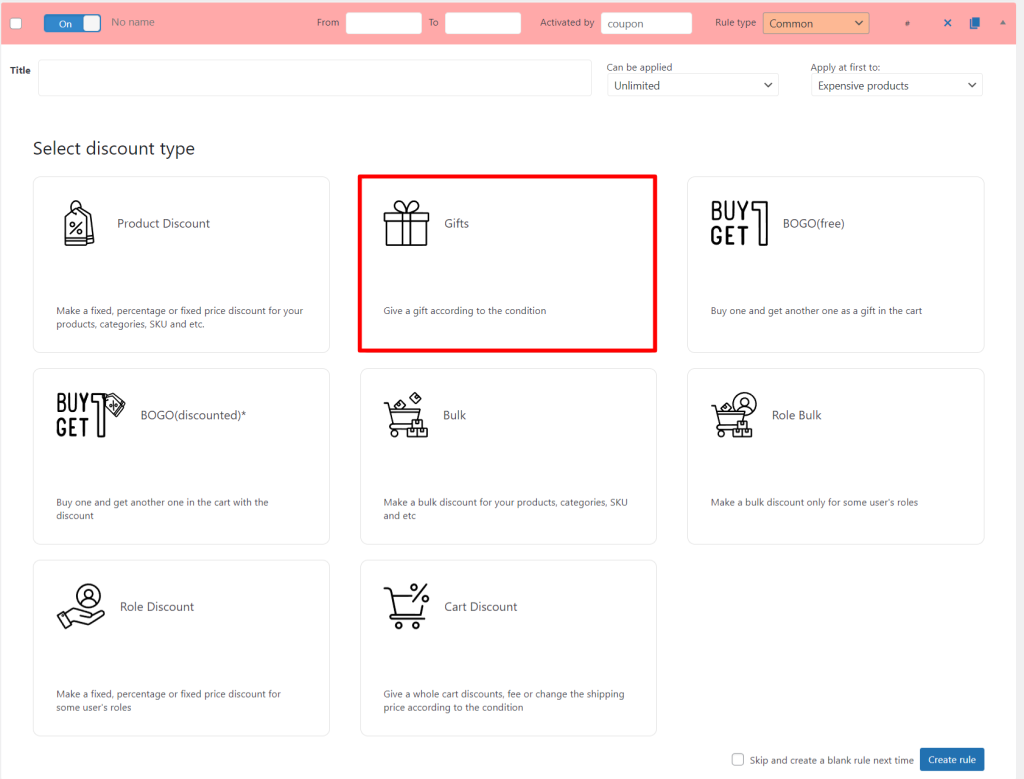
- Choose Cap as a gift.
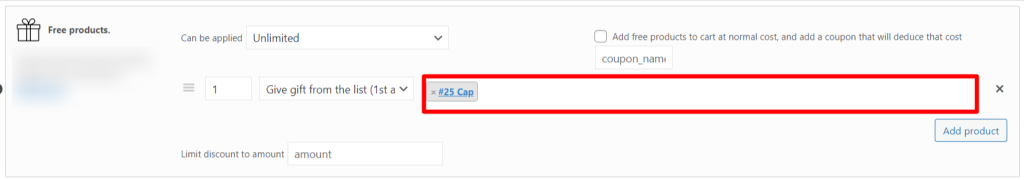
- Set “Subtotal (exc. VAT) ≥ 45” in “Cart Conditions”.
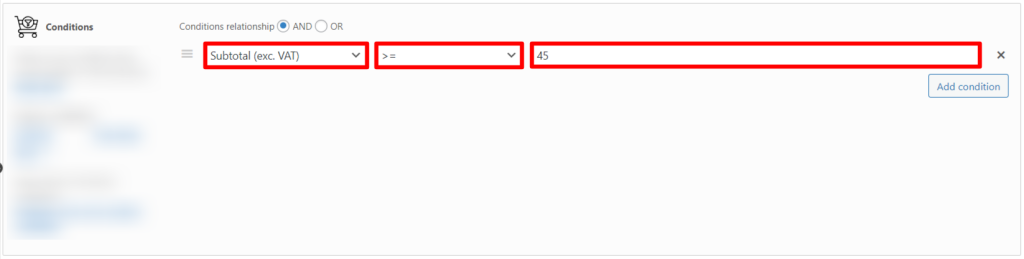
- Perfect!
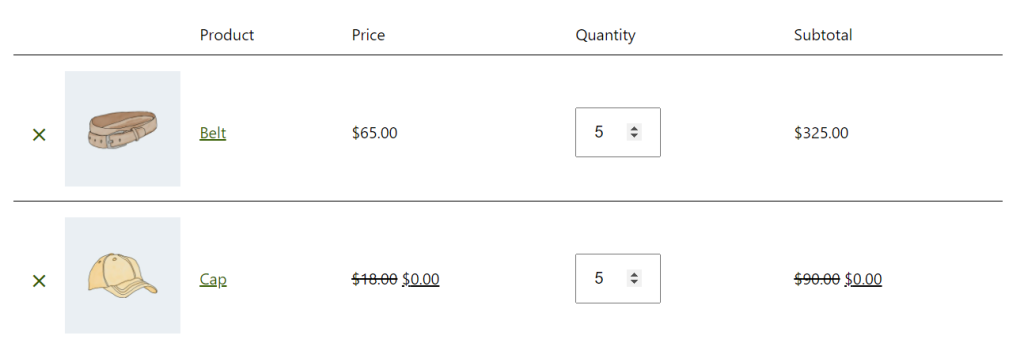
Tips in BF
- Influence the buyer with urgency messages. The principle of scarcity and the effect of urgency are the fuel for increasing sales. Display your store’s inventory at a reduced price for a limited period of time, and customers will be more willing to make purchases. The terms of such promotions may be valid for 24-48 hours, but the discount on the product can reach 80%.
- Take advertising from influencers. Find among the opinion leaders those your audience trusts. Most often, advertising is ordered from Instagram bloggers, owners of popular YouTube channels and thousands of people on other social networks. For a certain amount, a blogger will praise your product, make a review and, of course, provide a link to the online store. If you prepare in advance, you can send the product to the blogger so that he can try it and tell his subscribers about it.
- Develop brand values. A growing trend around Black Friday is the number of stores offering to donate some or all of their profits to charity. This marketing idea not only attracts shoppers who aren’t tempted by discounts, but it can also promote positive perception of your brand.
These are just a few of the many pricing rules available with Advanced Dynamic Pricing for WooCommerce. With this powerful tool, you can create custom discounts to maximize your sales on Black Friday.