Advanced Order Export: Free vs Pro
Table of Contents
Introduction
Advanced Order Export is a powerful and versatile tool that makes it easy to export orders from your online store in a variety of formats. With the free version of Advanced Order Export, you can export orders to CSV, XML, and PDF formats, as well as to various platforms. You can also filter orders by date range, order status, and other criteria. The free version also includes basic mapping options, allowing you to map the exported data to your own custom fields. However, the free version does not offer support any of the more advanced features.
Features of Pro
Advanced Order Export Pro is an invaluable plugin for any store owner looking to make the most out of their WooCommerce store. The automation that the pro version has can save you time and money in the long run, allowing you to focus on other aspects of your business.
All key functions of the pro version are presented in the table:
| Features | Free | Pro |
|---|---|---|
| Profiles | – | + |
| Status Change Jobs | – | + |
| Scheduled jobs | – | + |
| Destination Block | – | + |
| Advanced settings | – | + |
Profiles
Profiles are a block containing saved export settings. With it, you can easily create different profiles to export your WooCommerce orders into various formats.
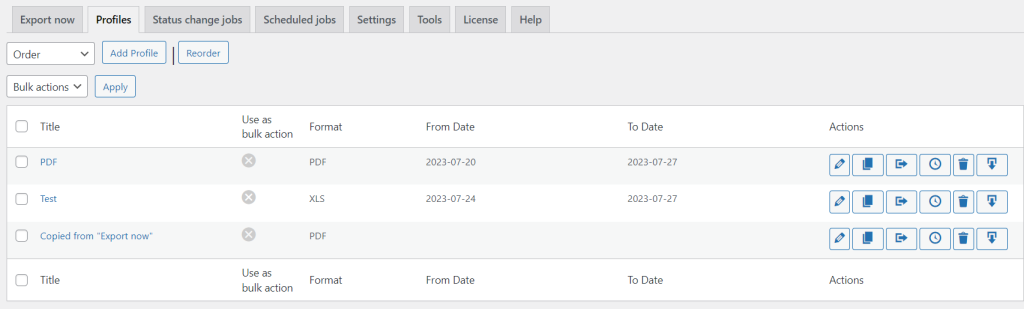
Status Change Jobs
The plugin also has a feature that allows you to export orders based on their status, such as processing, refunded, or completed.
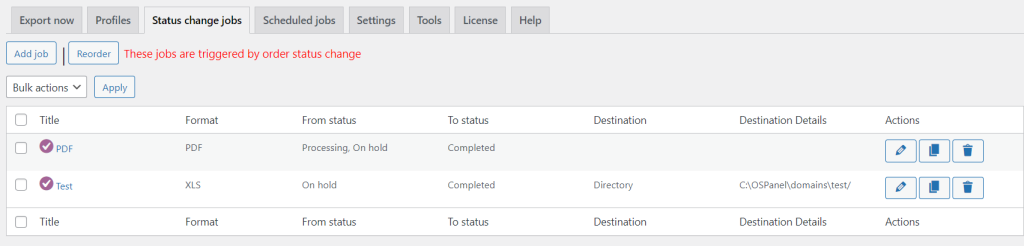
Scheduled jobs
With the advanced order export scheduled jobs, store owners can easily automate the process, saving them time and resources. This allows them to focus on other aspects of their business, such as marketing and customer service.
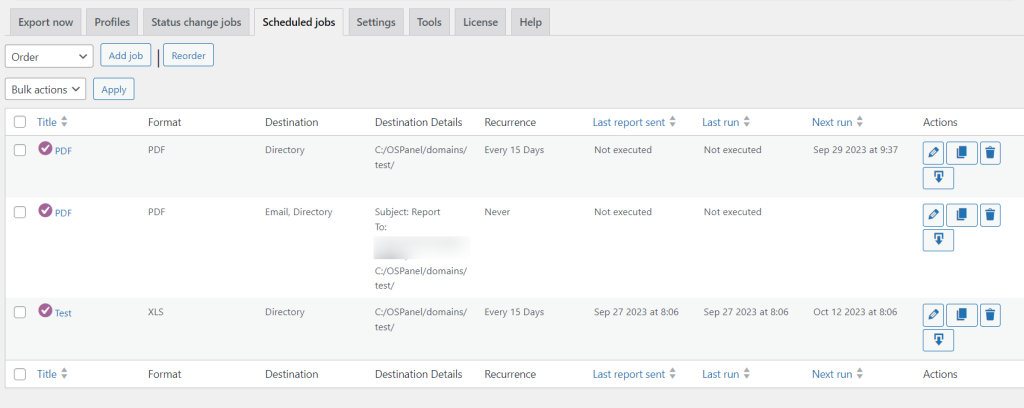
Destination Block
This feature is ideal for businesses that need to quickly and accurately transfer order data from one platform to another. It allows for the export of orders to a wide variety of destinations, including HTTP, XML, FTP, and even direct to a web service.
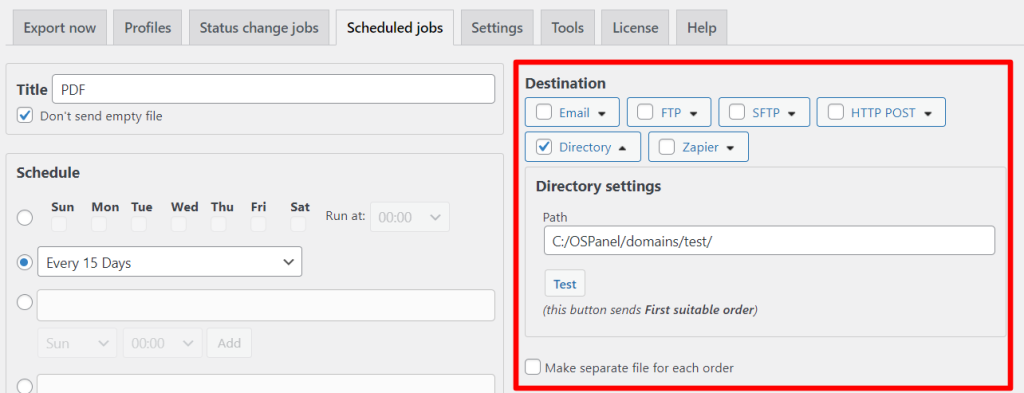
Advanced settings
With its advanced settings, you can customize your order export process in detail. It allows you to configure General, Interface, Jobs, Failed Export, Zapier and HTML.
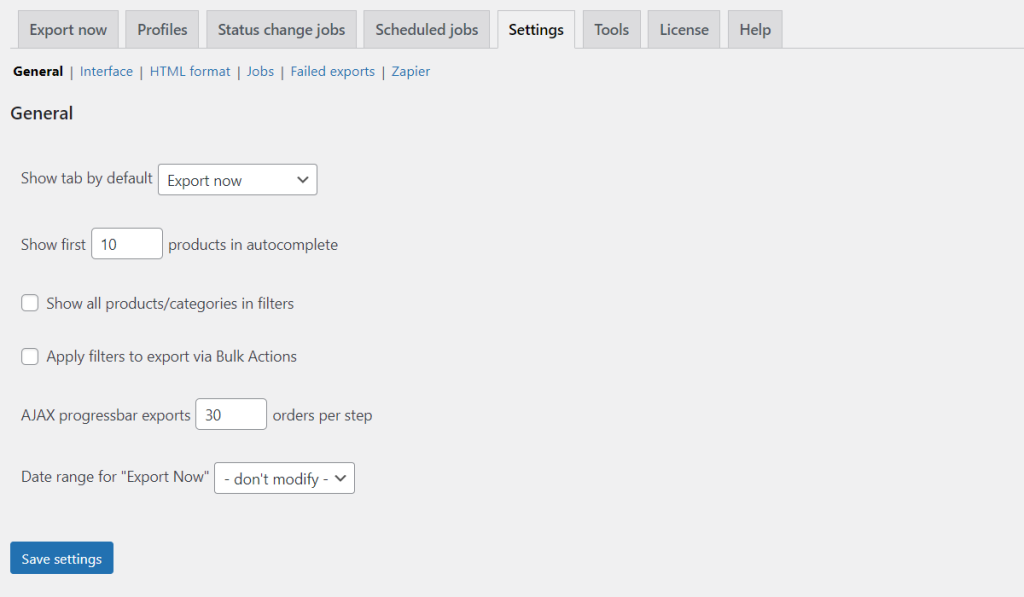
Conclusion
The Advanced Order Export plugin for WooCommerce is a great way to keep track of orders and export data quickly and easily from the store. While the free version is a great starter tool for basic data export needs, the pro version offers more features and options for more advanced data export tasks. In the professional version, you can configure and save multiple export settings, schedule automatic exports, and even export orders to different destination blocks. For those with more complex export needs, the pro version is the best choice. It offers more features and options for faster and more efficient order export tasks.



