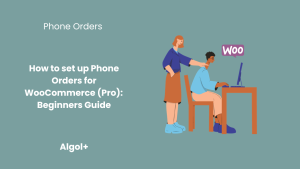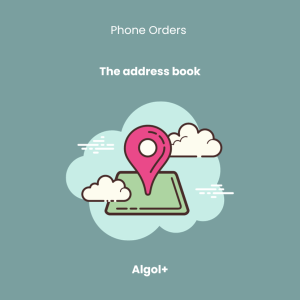Discounts, coupons and fees in Phone Orders for WooCommerce
Table of Contents
Phone Orders for WooCommerce is a plugin that allows customers to place orders over the phone. The plugin provides various features such as discounts, coupons, and fees to enhance the phone ordering experience. Customers can avail discounts on their purchases by applying coupon codes provided by the store. Additionally, the plugin allows store owners to add fees to orders, such as shipping fees or handling charges. These features make it convenient for customers to place orders over the phone. Moreover, it avails the same benefits and discounts as they would while ordering online.
Let’s look at how to manage discounts, fees and coupons in Phone Orders for WooCommerce.
Note: all settings described below are available only in the pro version.
Discounts
Discounts are located in Settings>Discount.
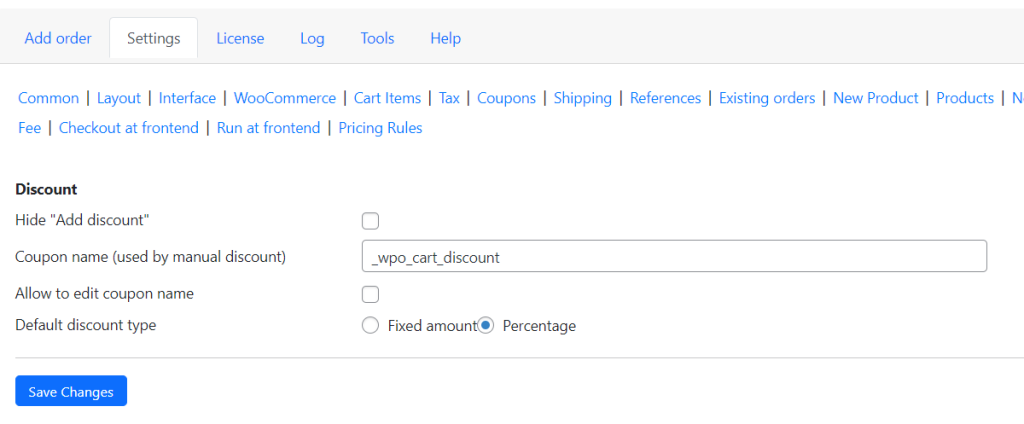
To remove the discount option, check the Hide “Add discount” checkbox.
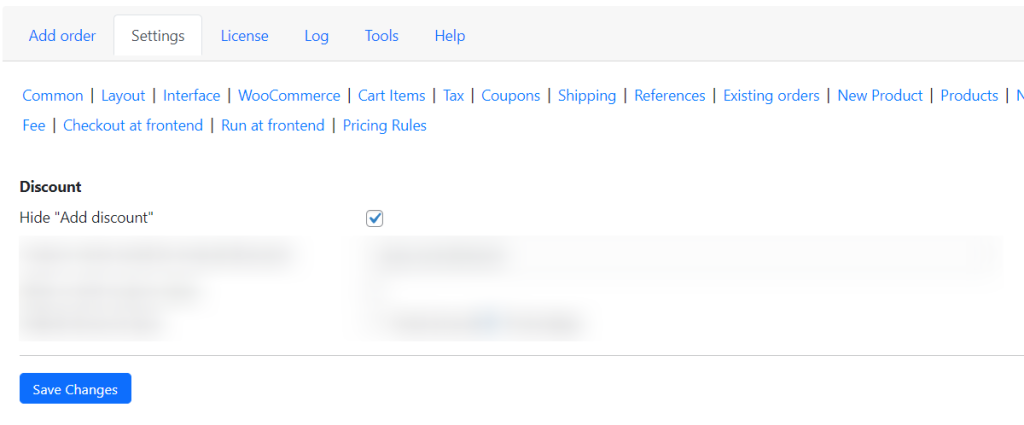
Now there is no Discount field in order creation.
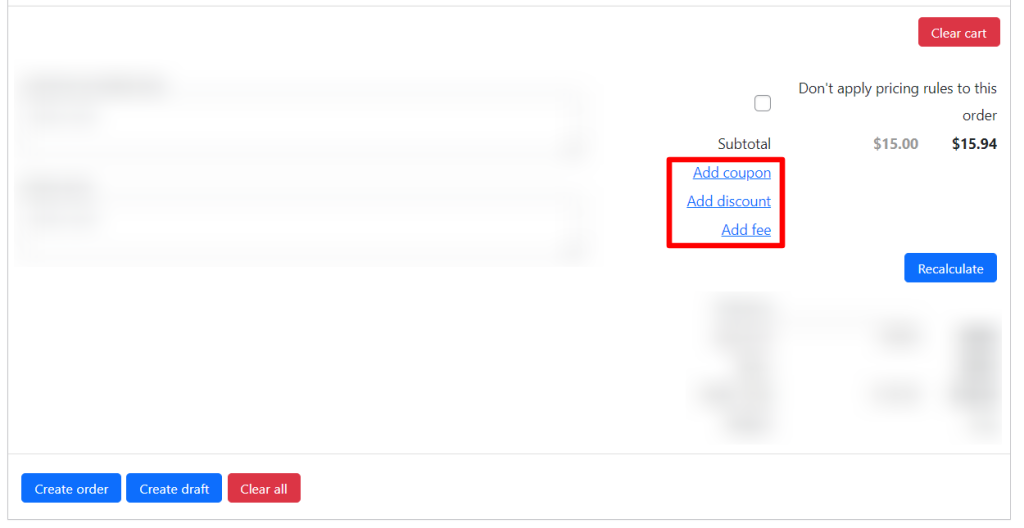
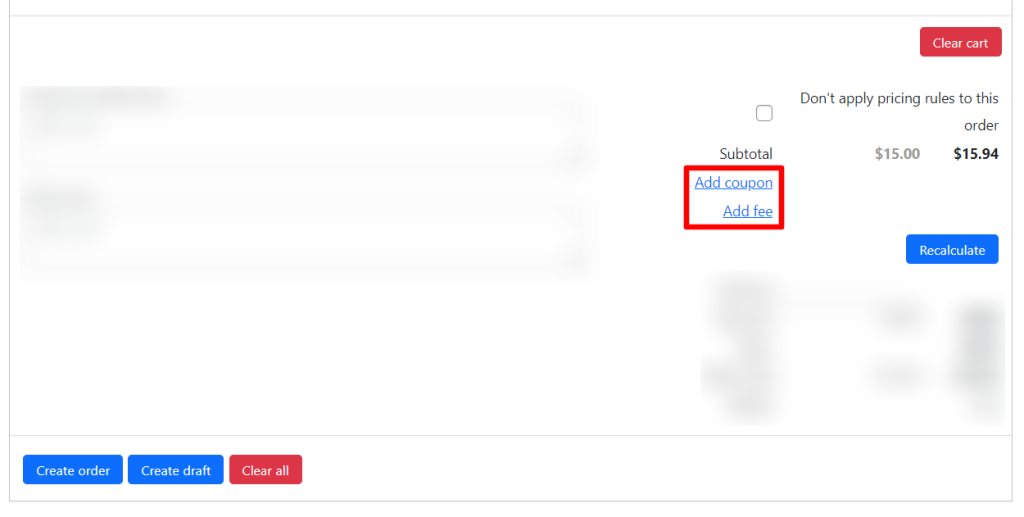
In the Coupon name (used by manual discount) field, enter the default coupon name.
For additional convenience of creating orders, enable the “Allow to edit coupon name” option. This way you can change the coupon name in the order editor.
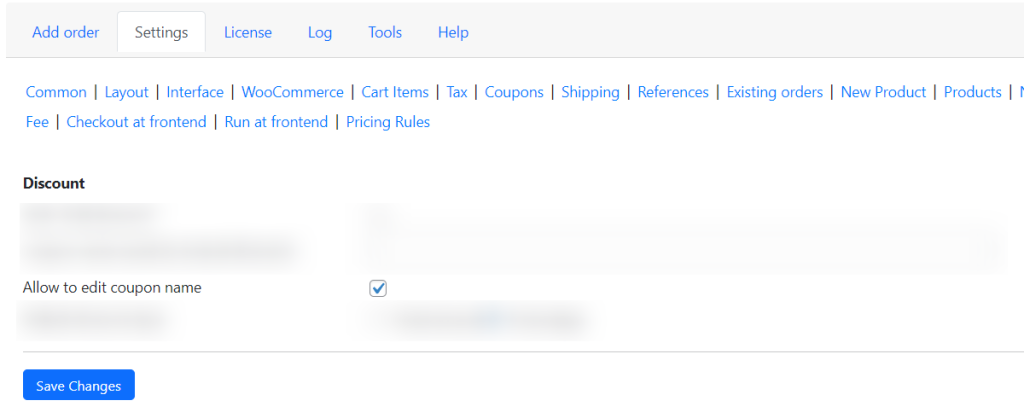
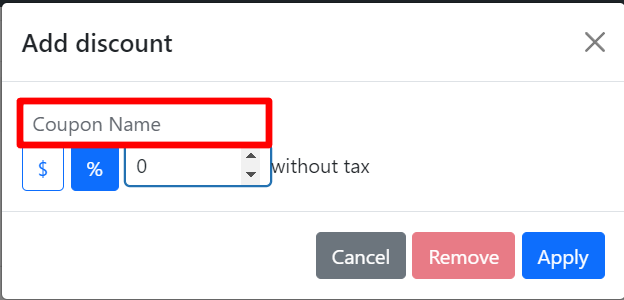
Set the default discount type (fixed amount or percentage) so you don’t have to spend more time choosing. Check the box next to “Default discount type”.
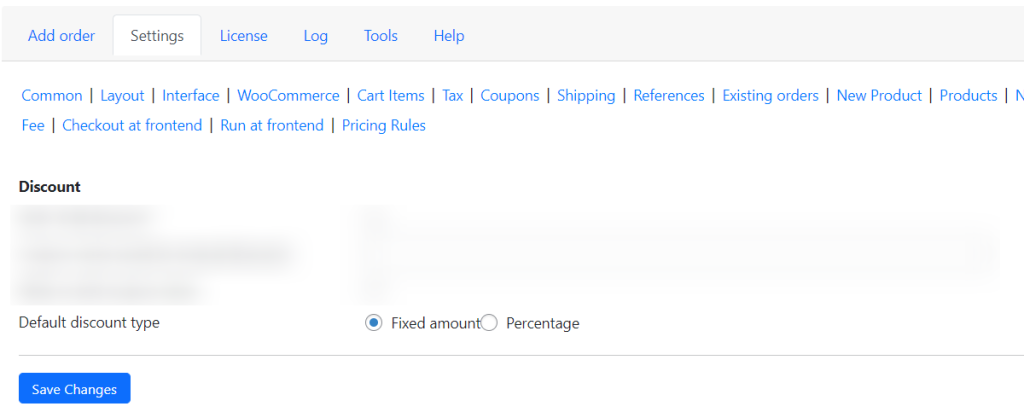
Coupons
Coupons are located in Settings>Coupons.
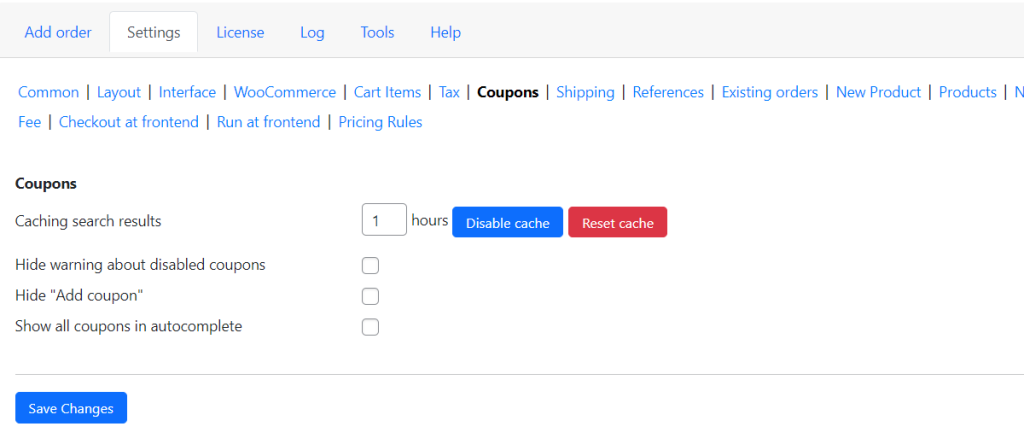
To hide the warning about disabled coupons, simply tick the box provided. This will prevent any notifications from appearing when a coupon is disabled. This feature is useful for users who do not want to be bothered by unnecessary warnings and prefer to manage their coupons independently.
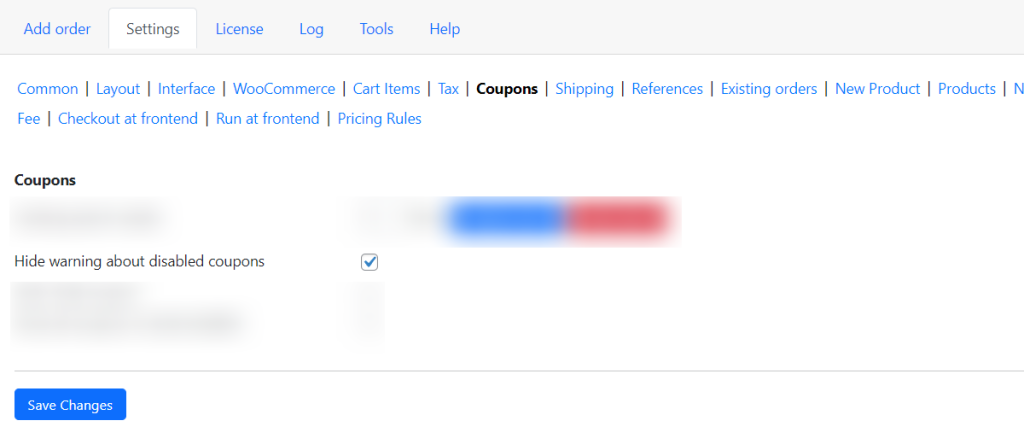
If your business does not have coupons, then check the Hide “Add coupon” option.
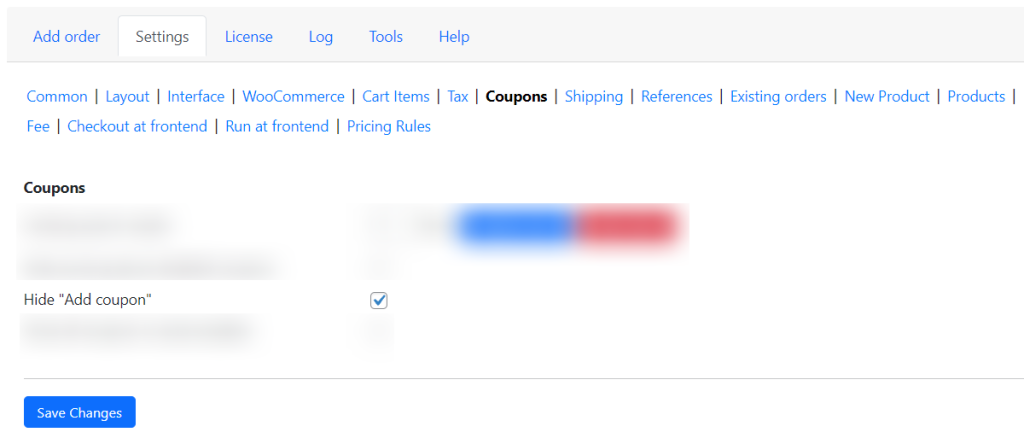
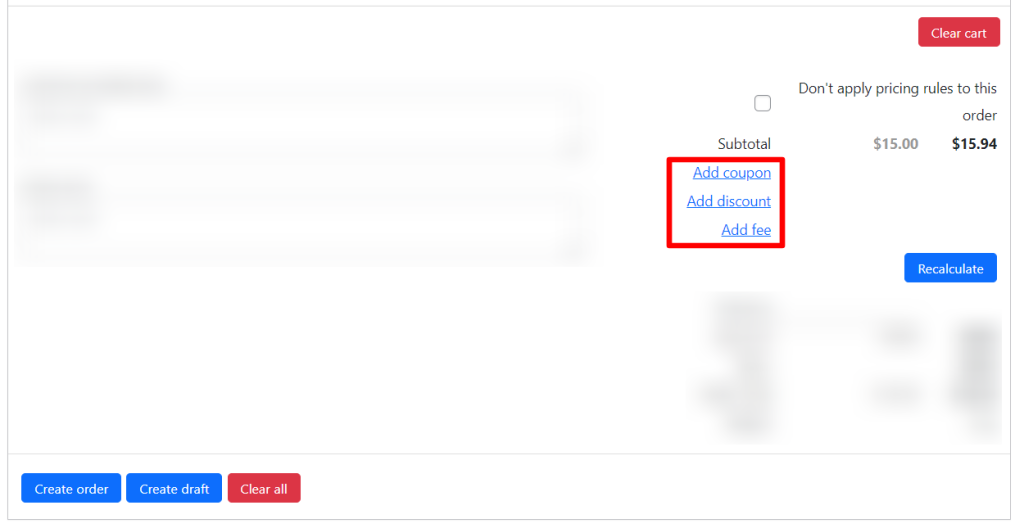
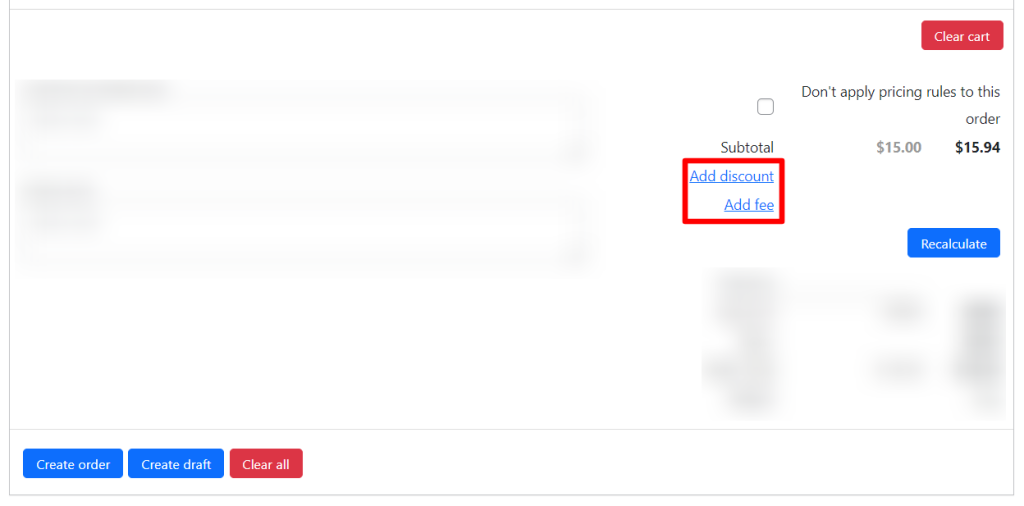
The “Show all coupons in autocomplete” option allows you to automate the manual search for coupons and optimize the time spent searching for the desired coupon.
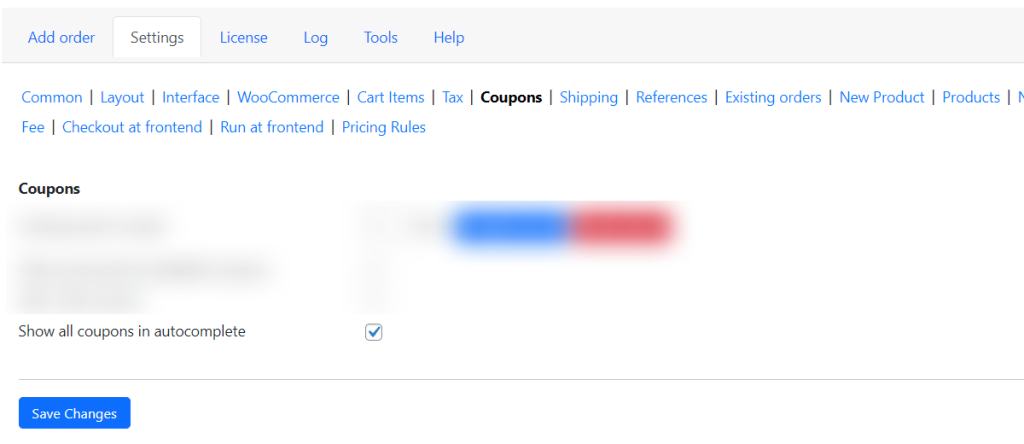
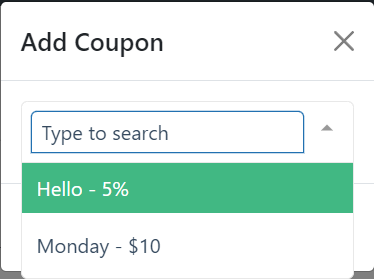
Fees
Fees are located in Settings>Fee.
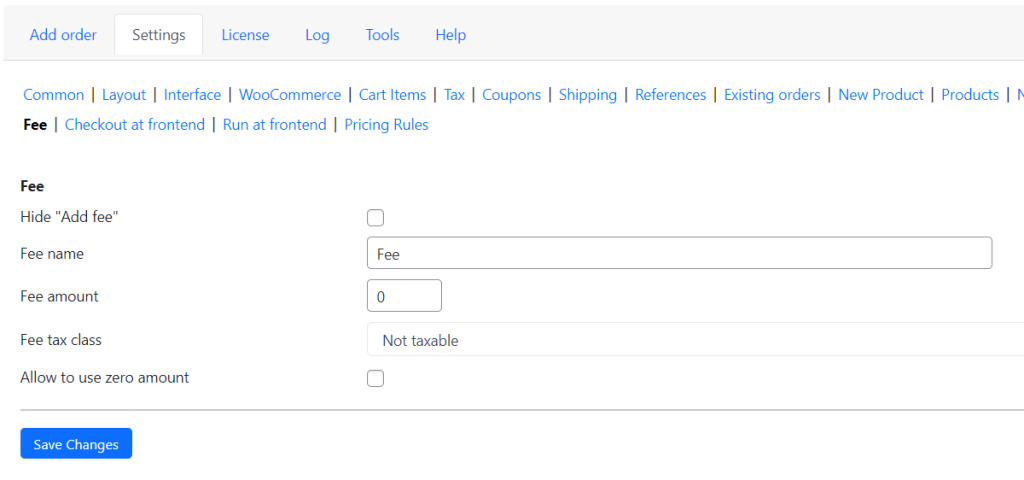
The feature Hide “Add fee” provides greater transparency to customers as they will not be surprised with any unexpected charges.
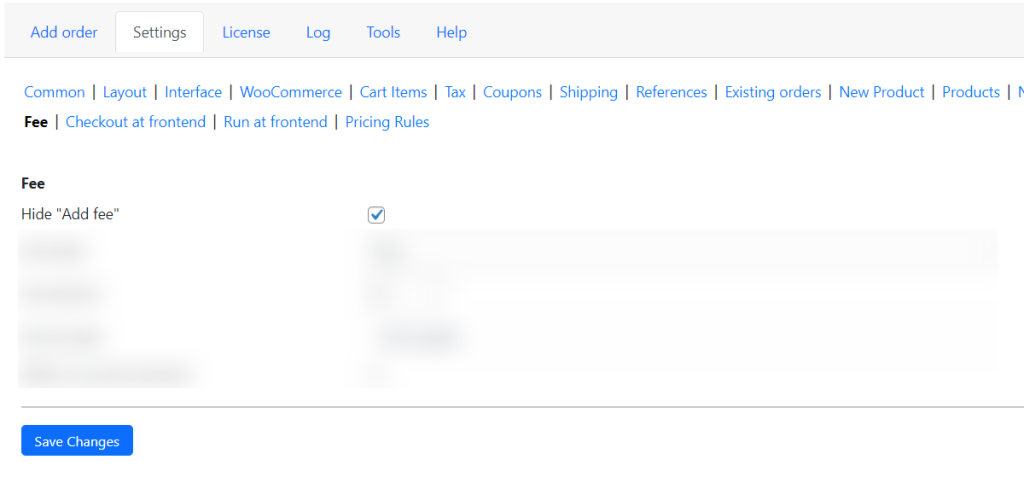
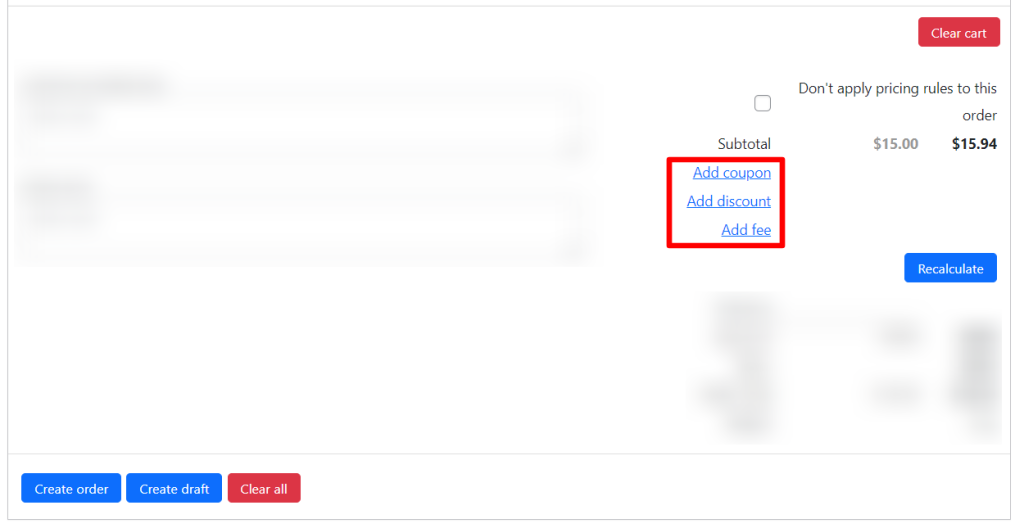
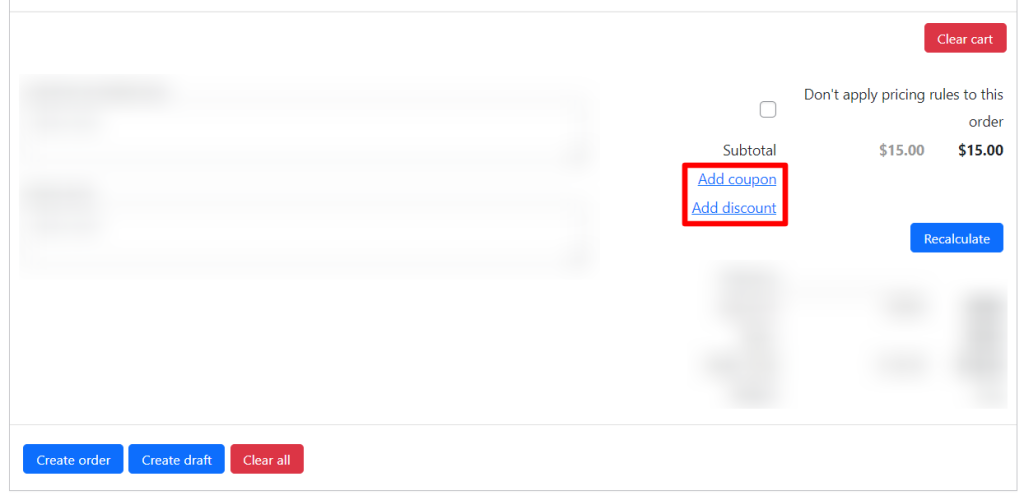
To specify the default fee name, fill in the “Fee name” field.
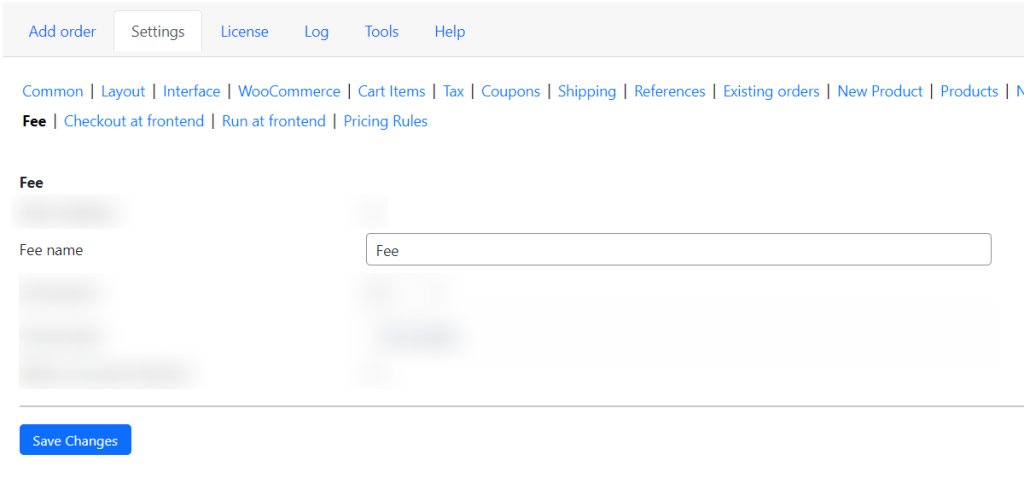
The “Fee amount” option helps set the default value for fees.
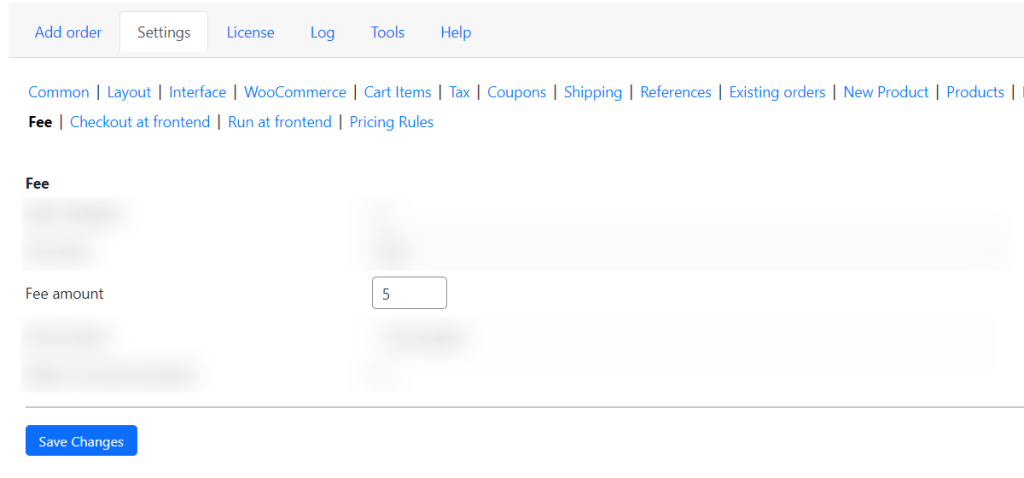
When it comes to taxes for the fee, you must choose an existing tax class. The “Fee tax class” option allows you to set one of 4 classes: Not taxable, Standard rate, Reduced rate and Zero rate.
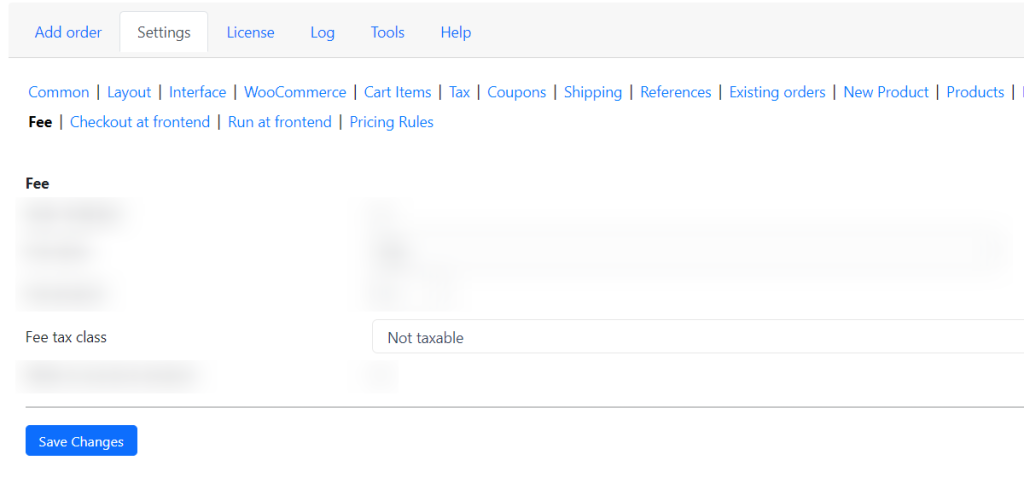
Enabling the “Allow to use zero amount” checkbox will give you the ability to use zero fees when carrying out transactions. This function may be useful for small payments or charity donations, where even small transaction fees can cut deeply into the amount of money being donated.
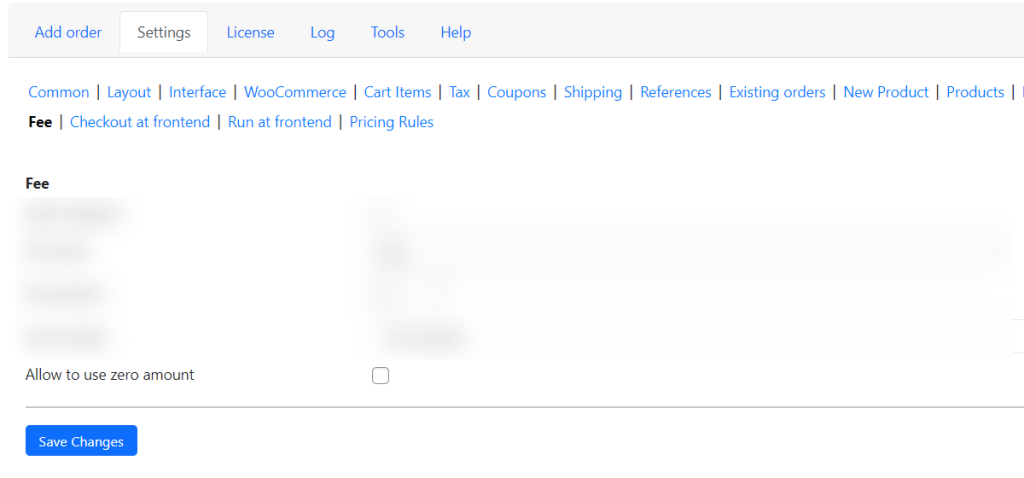
Conclusion on discounts, coupons and fees in Phone Orders for WooCommerce
In conclusion, the use of discounts, coupons, and fees in Phone Orders for WooCommerce can greatly benefit both customers and businesses. By offering discounts and coupons, businesses can attract more customers and increase sales. These incentives can also encourage customer loyalty and repeat purchases. On the other hand, implementing fees for specific services or order types can help businesses cover additional costs or provide premium services. However, it is important for businesses to carefully consider the impact of these discounts, coupons, and fees on their overall profitability and customer satisfaction. By finding the right balance and effectively communicating these offers to customers, businesses can successfully leverage these strategies to drive growth and success in the WooCommerce platform.