Top 5 export/import plugins for WooCommerce
Table of Contents
Introduction
If you’re looking to simplify the process of exporting or importing data from your WooCommerce store, then you’ll be glad to know there are a number of great plugins available to help make your life easier. From CSV to XML, there is a plugin to help you manage your data without any hassle.
Here’s a list of the top 5 export/import plugins that can help speed up the process and make your life easier.
- Advanced Order Export for WooCommerce
- Import Products from any XML or CSV to WooCommerce
- Product CSV Importer and Exporter
- Import Export Suite for WooCommerce
- WooCommerce — Store Exporter
Advanced Order Export for WooCommerce
Advanced Order Export is a powerful plugin for WooCommerce that allows merchants to quickly and easily export orders to their internal systems. With Advanced Order Export, merchants can download orders in a variety of formats, such as CSV, PDF, XML and other. Advanced Order Export also allows merchants to customize their exports by specifying which fields and values they want to include. In addition, the plugin gives you to configure a report schedule, save profile settings, and automatically upload reports when the order status changes.
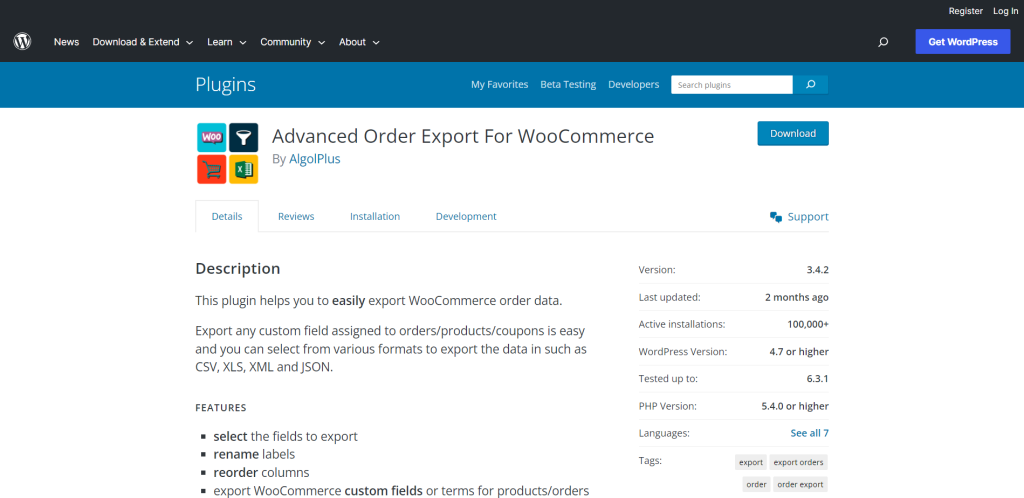
Pros:
- Save your setting in Profiles
- Create schedule for reports
- Set up destination block
- Add custom fields
- Support status changes job
- Free support
Cons:
- No
There are free and paid (from $30) versions.
Import Products from any XML or CSV to WooCommerce
WP All Import is a WordPress plugin that allows you to easily import any XML or CSV file into WordPress. It has a drag & drop interface for mapping the data, and the ability to create custom data transformations, allowing you to manipulate data from the file before importing. WP All Import also supports cron-based scheduled imports, giving you the ability to keep your data up-to-date.
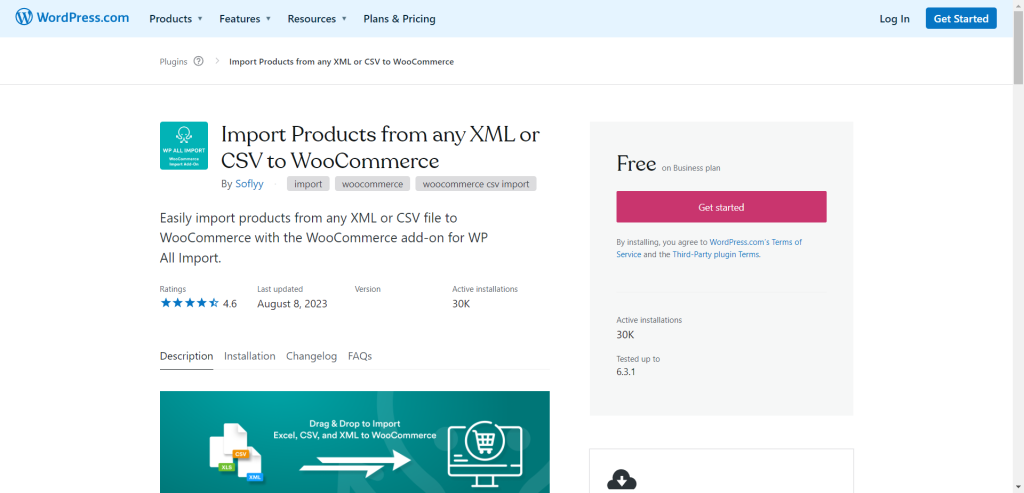
Pros:
- Import Grouped products
- Import files from a URL
- Cron Job/Recurring Imports
- Execution of Custom PHP Functions on data
Cons:
- No option to import in PDF, JSON, TSV and HTML formats
There are free and paid ($299) versions.
Woo Import Export by vjinfotech
Woo Import Export by vjinfotech is comprehensive and efficient plugin available for WordPress users to import and export data. With this plugin, you can easily customize the output format, such as CSV, Excel, and XML. You can also set up automated export schedules, and select the exact fields you want to export. The plugin also provides advanced features such as mapping fields, auto-matching, and previewing the data before import.
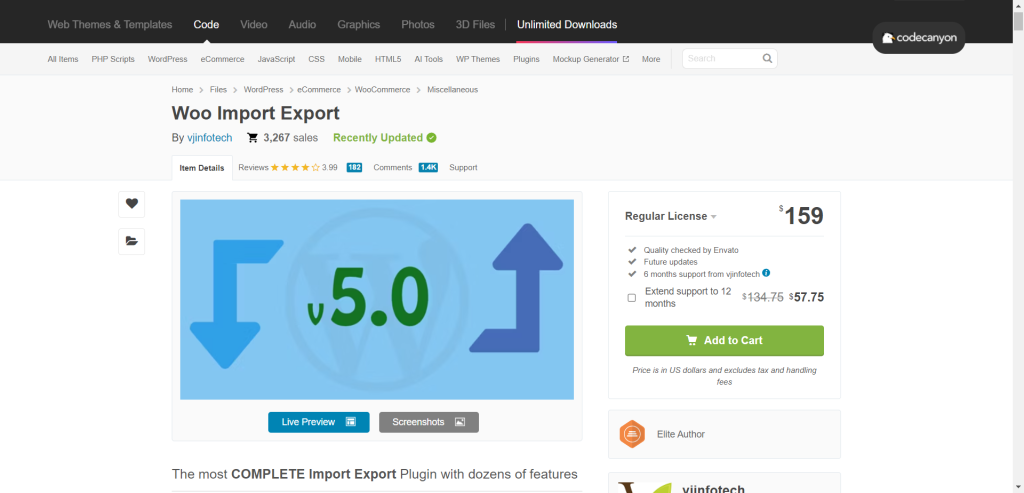
Pros:
- Scheduled import & export
- Filter available for import & export
- Drag & Drop Field mapping
- Multiple Format support for import export
Cons:
- Paid support
- Expensive price
There is a paid ($159) version.
Import Export Suite for WooCommerce
Import Export Suite for WooCommerce is a comprehensive solution for importing and exporting products, orders, and customers to and from WooCommerce. The suite also includes the ability to map data fields, set default values, and use filters to customize the import process. Additionally, the suite includes features for managing product categories and tags, bulk editing of products, and more.
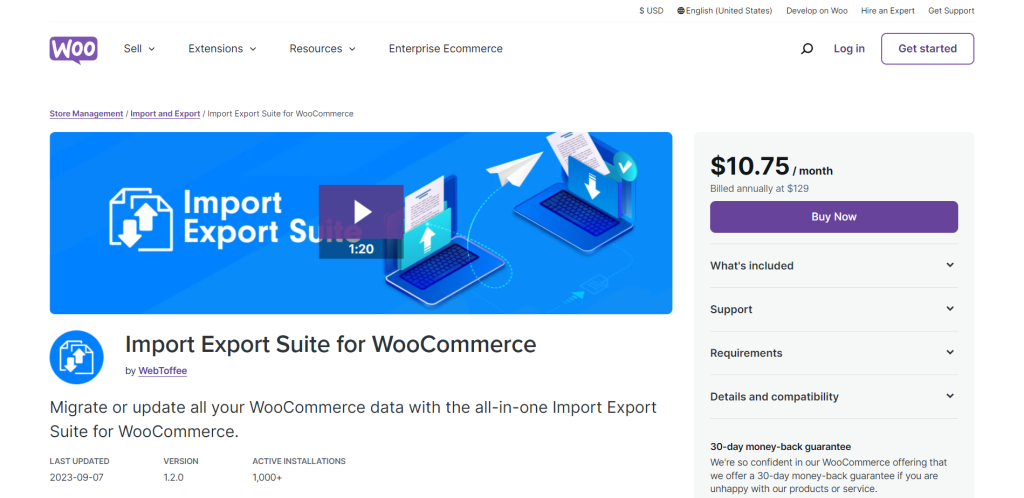
Pros:
- Bulk Edit or Modify WooCommerce Data During Import
- Schedule Automatic Import/Export Actions
- Multiple Methods for Convenient Data Migration
- Various filters enable the custom export of data
Cons:
- No option to import in PDF, JSON, TSV and HTML formats
There are free and paid ($129) versions.
WooCommerce — Store Exporter
WooCommerce — Store Exporter plugin is the perfect tool for anyone who needs to export their WooCommerce store data to a range of different file formats. This plugin allows users to quickly and easily create product, category, customer, and order exports in formats such as CSV, XML, and JSON. This plugin also offers additional features such as the ability to split exports into multiple files and the ability to filter data.
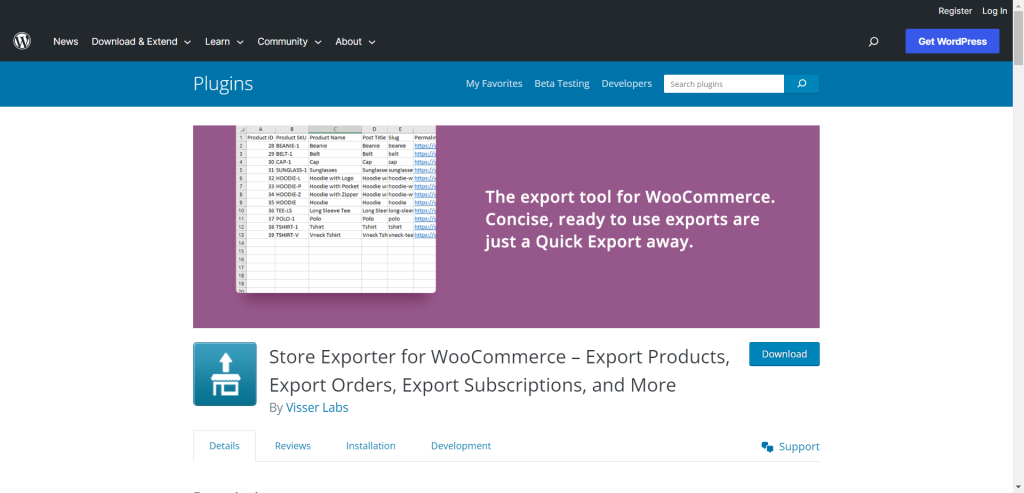
Pros:
- Export products, orders, customers, coupons
- Provides significant filtration capabilities
- Allows flexible output formats including CSV, Excel and XML
- Schedule an export
Cons:
- Poor support service
- Limited functionality of the free version
There are free and paid ($199) versions.
Conclusion
These plugins make it easy to export and import data from and to your website, saving you time and effort. Give them a try and see how they can help you manage your data better.



