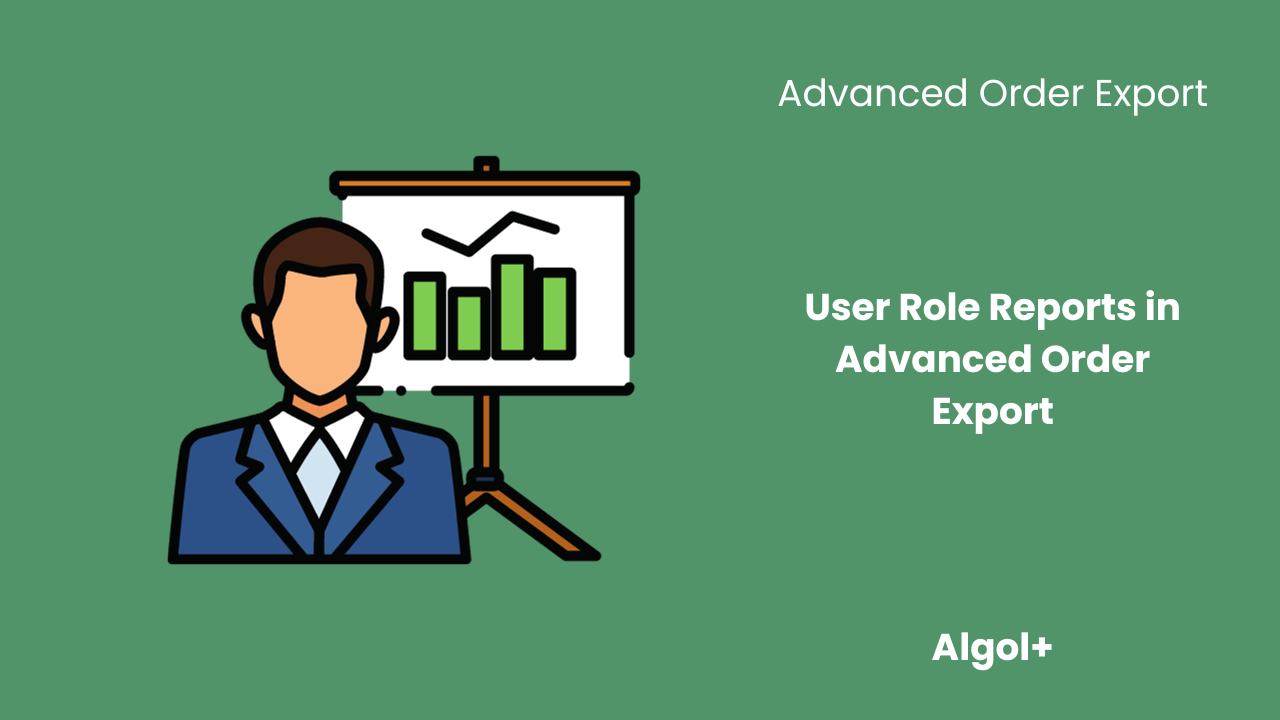User Role Reports in Advanced Order Export
Table of Contents
Introduction
In today’s digital landscape, understanding user behavior is crucial for businesses to optimize their online presence. With the Advanced Order Export plugin, you can generate comprehensive reports that break down orders by user role, providing valuable insights into how users interact with your website and the actions they take. In this blog post, we will explore the benefits of creating User Role Reports and how they can help improve the overall user experience.
Why User Role Reports Matter
User Role Reports offer a deeper understanding of user interactions on your site. By categorizing orders based on user roles such as admin, customer, wholesaler, and others, you gain insights into how different types of users engage with your products or services. This knowledge allows you to identify potential areas for improvement and make data-driven decisions to enhance the user experience.
By analyzing User Role Reports, you can uncover valuable patterns in user behavior. For example, you may discover that wholesalers tend to place larger orders or that administrators frequently access specific sections of your site. These insights can help you tailor your website’s design, content, and functionality to better serve the needs of each user role, ultimately leading to higher customer satisfaction and increased conversions.
Getting Started with User Role Reports
Note: We wrote about how to set up a report in this article. Watch it before continuing reading.
Creating a User Role Report is straightforward with Advanced Order Export. Simply follow these steps:
- Click on Filter by customer.

- Choose, for example, Wholesaler Customer.

- Set up fields to export.

- Generate the report and analyze the data to gain valuable insights into user behavior.

Conclusion
User Role Reports provided by Advanced Order Export offer a powerful tool for understanding user behavior on your website. By breaking down orders by user role, you can gain valuable insights into user interactions, identify areas for improvement, and optimize the user experience. Take advantage of this plugin and unlock the potential of your user data!